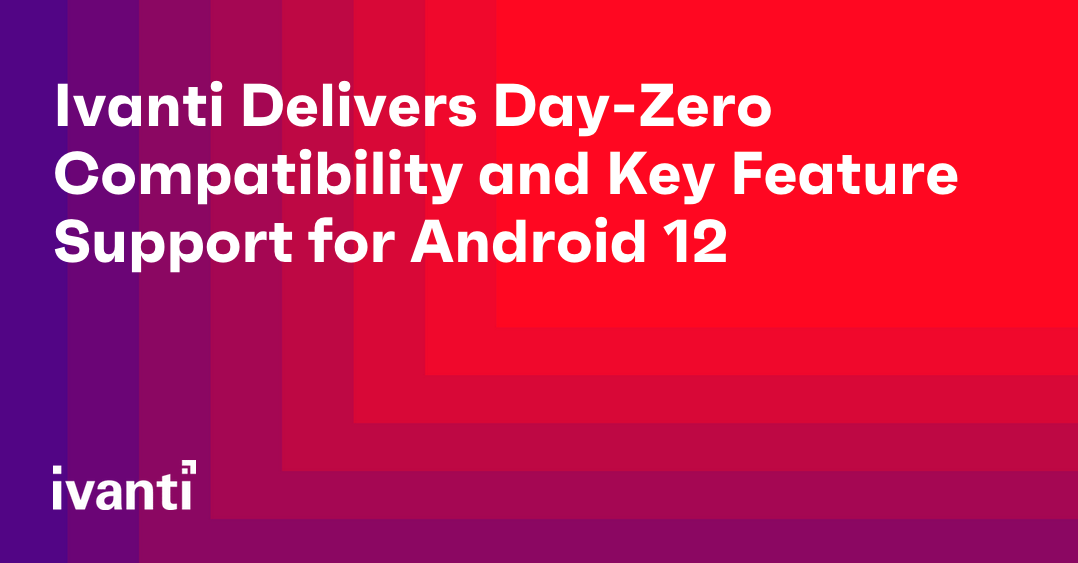Ivanti Delivers Day-Zero Compatibility and Key Feature Support for Android 12
Here at Ivanti, we are excited about Android 12. I’m pleased to share that we offer day-zero compatibility and key feature support across the Ivanti product portfolio for the new features built into Google’s updated OSs.
Android 12 brings plenty of new things to see and experience with a combination of security and privacy. Some of the coolest new features and improvements include performance class classifications, enrollment-specific ID, streamlining of the work profile security challenge, changes in the user privacy permissions, disabling the USB port, and limiting input methods.
Performance Class Classifications
Google also is working with ecosystem partners and introduced a new standard called “Performance Class”. Performance class sets classification levels for sets of Android devices that includes the minimum technical requirements for Google’s Compatibility Definition Document (CDD) and the verification of the classification using the Android Compatibility Test Suite (CTS). This allows developers to check to see if the device not only meets Android’s requirements, but also the developers’ performance requirements or automatically change features within their application to best run on that performance class. Ivanti is certified by Google to meet the three types of management solutions for your Android devices.
Security and Privacy Changes
As for this new version of Android, the enterprise component has made several changes to improve security and privacy features that will be implemented within Ivanti UEM, formerly MobileIron.
Enrollment-specific ID
Work Profiles for BYOD devices, Ivanti UEM will no longer have access to several hardware identifiers in Android 12. This means that BYOD devices can no longer be identified via IMEI, MEID and the serial number of the devices. Google has implemented enrollment-specific IDs for enrolling BYOD devices. When enrolling into UEM, the work profile on the device will be provided a unique ID and will remain with the device, even after a device has been factory reset.
Due to this, we highly recommend at your earliest convenience, that you remove any dependencies for hardware identifiers for Android devices in Ivanti UEM.
Simplified password complexity settings
Google has simplified the default requirements for password requirements. With Ivanti UEM, you can choose between predefined complexity sets (High, Medium, Low and None) for accessing the work profile on a device.
The streamlining of the work profile security challenge
UEM enrollment setup now takes into account if the device passcode meets company security requirements and makes it easy for the administrator to choose whether to increase the strength of the device passcode or to use the work profile security challenge.
User privacy permissions
Users now have more privacy controls within the work profile apps. The following permissions can be granted by the user in the work profile unless limited by UEM profile configuration settings.
- Location
- Camera
- Microphone
- Body Sensor
- Physical activity
In addition, IT administrators can manage permission or choose to opt out of managing sensor-related permission grants during provisioning for fully managed company own devices. If the administrator chooses to manage permissions, users see an explicit message during the setup wizard. If the administrator chooses to opt out, users are prompted to accept or deny permissions in-app when the app is first used.
Disabling the USB port
On a fully managed company own device, you can now configure the device to use the USB port only for charging. IT admins can mitigate users unknowingly downloading malware through the USB port at public charging locations such as airport lounges or the USB port being maliciously used to accessing the data on the device itself.
Limiting input methods used in the personal profile
IT admins can now approve what input methods can be used within the work profile on a fully managed device. IT admins can set a configuration profile within UEM to prevent the use of the 3rd party keyboards/swiping input apps that replace the default Android or the device manufacturers on screen keyboard.
Keeping up to date on compatibility
To check on your device compatibility with Android 12, we recommend contacting your device manufacturer.
Ivanti is keeping an updated live KB (Knowledge Base) on current issues of using Android 12 with UEM: https://forums.ivanti.com/s/article/MobileIron-Guidance-on-Android-12-Compatibility?language=en_US
Please note that Ivanti cloud services are already configured to support Android 12 and its new features. Once Android 12 is released, Ivanti software releases will be already available and updated applications would be supported on Android 12. Our on-prem customers can choose to update their UEM software when Android 12 is released for some features, but backward compatibility on MobileIron Core ensures devices are also supported with some versions of UEM software.
At Ivanti, we are committed to providing excellent customer service and support. This is why Ivanti UEM is Android Recommended. With this stamp of approval, have confidence that Ivanti is supporting Android 12 and future versions of Android Enterprise and their features.
To learn more about Android 12 requirements, changes and features, please visit Google’s “About Android 12” page.
Statements in the blog concerning future product availability and plans are forward looking statements, and they are subject to change. They do not represent a commitment, promise or legal obligation to deliver any material, code or functionality, and should not be relied upon in making purchasing decisions.