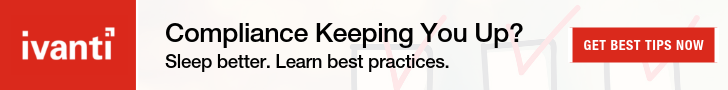Ivanti Optimizer for SAP: How to Take Control of SAP Licensing
The SAP® licensing model is complex. Without realizing it, you might be overpaying for your SAP® ERP, SAP® ECC or SAP® S/4 HANA licenses:
- You might be overpaying for misclassified professional user licenses you don’t really need.
- You might not have a clear overview of all indirect access users that are consuming SAP data by viewing reports in other applications.
- You might be taking user licenses into account, without considering to optimize software engine licensing
- And then there’s always the risk of still keeping dormant unused licenses around way too long and not reallocating these to new users
Whatever it may be, make sure you have a handle on your SAP licensing before having to submit your next annual SAP License Administration Workbench (SLAW) report to SAP.
UNDERSTAND YOUR SAP USAGE
Basing license classifications on granted authorizations, theoretical calculations, or organizational size, rather than actual usage, can lead to significant over licensing. That’s why it’s best to have a process in place to automatically optimize your SAP licensing and be well prepared for the next audit.
Ivanti Optimizer for SAP takes the guesswork out of license classification while delivering the deep insights SAP administrators need to prevent indirect access usage and unauthorized data consumption. Ivanti Optimizer for SAP provides you with the insight and intelligence to ensure you are correctly licensed based on actual usage, empowered to reduce liabilities from indirect access or misclassified users, and armed for your next contract negotiation and upcoming SAP audit.
OPTIMIZE YOUR SAP LICENSING COSTS AND BE READY FOR THAT NEXT SAP AUDIT
Part of Ivanti’s IT Asset Management solution portfolio, Ivanti Optimizer for SAP controls license management through intelligent insight which ensures organizations leverage the right SAP licenses based on actual usage. This provides valuable analysis during both contract negotiations and on-going license management to minimize license compliance risk, lower license costs and ensure audit readiness.
- License Reclassification Based on Actual Usage. User usage insights and analysis ensure that SAP licenses are allocated based on actual usage, ensuring that the environment isn’t over licensed.
- Identification of Unused and Duplicate Licenses. Built-in analysis pinpoints inactive and duplicate users, even across different systems and applications.
- Minimization of Financial Risk Exposure from Indirect SAP Access. Alerts are immediately generated when indirect access usage is suspected, dramatically minimizing the risk of unauthorized data consumption and license contract breaches.
- Up-to-the-Minute License Control. On-going license management control provides an accurate view into current SAP licensing classifications and assures license compliance and audit readiness.
- SAP Engine Optimization. Assess SAP engine usage and gain insight into the best possible payment models which reflect real and current usage.
By providing a clear view of the current licensing and available licenses, organizations no longer need to pay for duplicates or unused licenses. Ivanti Optimizer for SAP reduces the cost of SAP licensing and maintenance costs, as well as, the manual efforts to prepare and execute license audits.
Robust Reporting across multiple SAP systems
In a multi-system, multi-environment organization, the question of “What is our current SAP licensing position?” can be very tricky to answer. To generate a rough SAP licensing report would entail mapping all existing SAP systems, receiving a SAP licensing report from each one, and mapping multiple user accounts to employees. With Ivanti Optimizer for SAP, this can be done in a matter of minutes. You can receive usage data and licensing data from each SAP application automatically and map SAP accounts from different SAP systems to employee records, understand the current situation and identify immediate saving potentials using combined views and best practices.
A CLEAR VIEW OF YOUR CURRENT LICENSE SITUATION WITHIN MINUTES OF IMPLEMENTATION
Get the insights you need to start licensing based on your actual utilization of the SAP system and reap immediate benefits from identifying inactive and duplicate users and tackling indirect access. Deployment of Ivanti Optimizer for SAP can be performed in days, for a rapid return on investment. And the best part? The solution is external to the SAP environment and doesn’t require any changes to the production SAP system.
FIVE simple ways to reduce your SAP License Spending:
Before you spend more on additional SAP licenses, check out five key tips for determining what your organization needs, how you can spend less, and where Ivanti Optimizer for SAP can help your whole organization to succeed. Tips include:
- Combining users between SAP systems
- Removing inactive or dormant users
- Identifying indirect access before it's too late
- And more!
Visit our Optimizer for SAP page for more information.