The Laptop Ban and Why Separating User Persona from Your Device Matters
We love laptops. Especially the modern lightweight ones with long battery life, HD displays and clever hinges so they can be used as a tablet or a tent for small rodents.
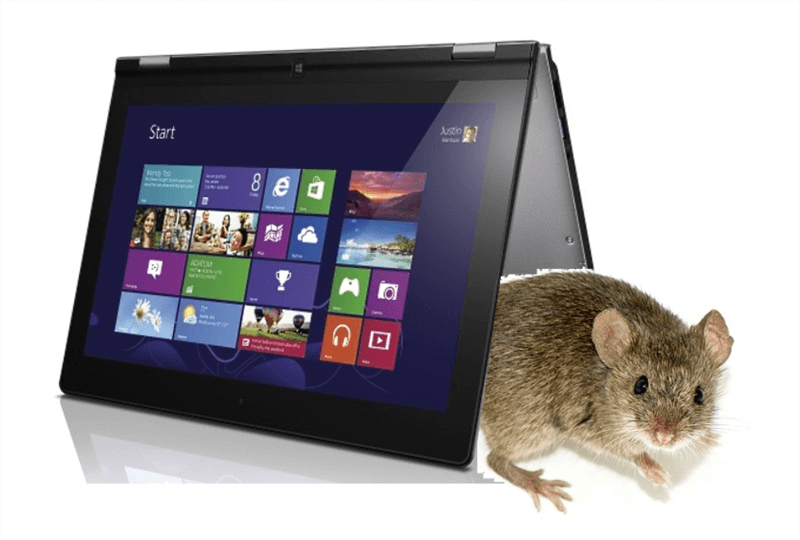
As a frequent traveler who reluctantly used a MacBook Air for years because of the lack of equivalent PC hardware, I’m delighted to see Microsoft’s Surface initiative forcing PC manufacturers to up their game. HP, Lenovo, Dell and Microsoft all make devices which (in my opinion) surpass the best of Apple’s offerings. Most of them now have super-fast SSD storage, and enough of it to store all our work files and maybe even a movie or two to watch on the plane.
But wait, what new horror is this? I can’t take my beloved computer on the plane any longer!?? What am I going to do?
The problem is, that, while we love our laptops, there are several risks with using them as the isolated center of our computing world.
Don't put all your eggs in one laptop
First, if you lose it, or it gets stolen, or even spontaneously encrypts itself (I’m looking at you, Surface Pro 3 bug), then what do you do? Yes, some of us perform regular backups to a USB drive. But most of us mortals, with less fastidious work habits, are looking at a big setback when a new device arrives. We can spend weeks trying to retrieve documents from ‘Sent Items’ in Outlook (been there), trying to remember passwords, credentials, URLs and other settings on a lost laptop that you were so sure was in your bag, not in the back of that taxi.
In other words, your “persona” has gone from the laptop—everything that made it unique and persona—to you, the end user.
In a sense, this is no difference in what happens with an OS upgrade. Unless you’re doing in-place OS upgrades (which are a full reinstall) and trusting the upgrade to not trash your documents and settings, then every time you push a new version of Windows to a laptop, you’re blowing away everything that made it both personal and productive.
Maybe you have some kind of H: home drive where you can store documents on a corporate file server so they are available to other devices and colleagues, and maybe Offline Files syncs them for you. These are unreliable methods. They require you to make sure you always remember to save things in the right location. Or maybe you save files to OneDrive, which is fine except for all the things that you didn’t save there. Or maybe you use DropBox or something similar to store files in the cloud, which has the added benefit of keeping your stuff away from the prying eyes of those pesky IT people.
Again, if you remember to store everything in that folder, you’re probably OK, but who does? These partial approaches give some relief, but what about things like:
- PST files – Local stores of mail that certainly aren’t in your H: drive or your DropBox folder?
- Files in your local “My Documents” folder – Are they searchable and always available?
- Backup solutions – How do those get backed-up? And if you do use a backup solution, how do you separate out your movie files so they don’t chew up all the bandwidth and mean the backup never completes?
Keep user persona independent of your devices
You can probably see where I’m going with this. There are a lot of advantages to being able to separate the user persona from the underlying device, and doing it in a centrally-managed, automated way that intelligently copies everything you need, without changing your workflow, and without breaking things like Windows Search.
In terms of a laptop ban, it means that selected file data is synced to tablets and phones allowed to be used in the cabin. In terms of IT projects, like Windows 10 Migration and desktop transformation/virtualization, it means every Windows desktop feels completely personal and has everything you need, instantly.
In other words, the issue is not your separation anxiety from your beloved laptop; the issue is making sure your user persona is independent of whatever device you use. That makes for a truly dynamic workspace, across any device, across physical and virtual desktops, and across Windows migrations. Laptop ban, shmaptop ban…
