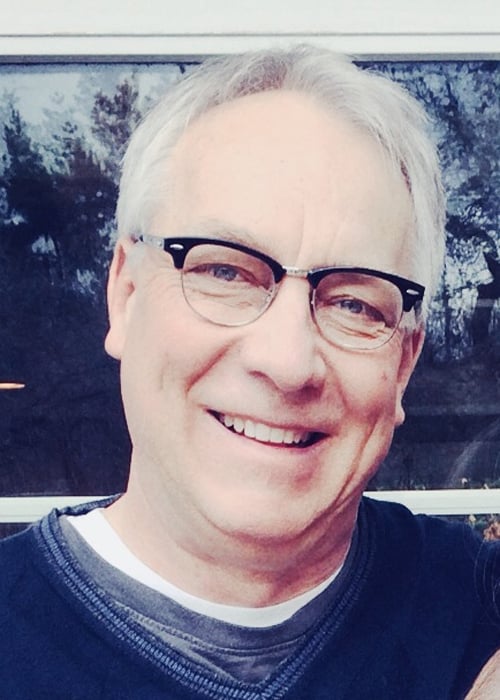New Webinar: Windows 10 Migration Tips, Tricks, and Strategies
If you’re looking for real-world tips and tricks on how to reduce Windows 10 migration complexity, this on-demand webinar titled “Windows 10 Migration Tips, Tricks, and Strategies” is for you.
It’s no secret that Windows 10 presents IT with a vast array of new challenges. What’s more, Microsoft’s new release cadence with its frequent large updates forces IT into a constant state of migration and endless rounds of critical decisions, overtaxing IT resources and IT teams’ ability to keep up.
Ivanti vice president Jon Rolls leads the webinar discussion and Hannah Curtis, director of Release and Program Management, coordinates the Q&A portion towards the end of the webinar. The stars of the show, Chris Burbank, Solutions Architect, and Randy Barger, Principal Architect, share their best practices (and tricks) to reduce Windows 10 complexity, ease migration challenges, and migrate users with minimal interruption.
They also focus on how to:
- Ensure a transparent user migration to Windows 10 with no loss of local user file or profile data
- Manage and roam between hybrid Windows 7, 8, and 10 physical/virtual environments
- Centrally manage and track migration progress
Windows 10 Migration—En Masse, At Scale, and Repeatable
As Jon Rolls explains, the goal of Windows 10 migration should always be to minimize user disruption, automate, and centralize. “If you’re running an IT department or a user network of any size, the last thing you want is having to do hands-on work with every user for every migration. And so, our approach is, how you do this en masse? How do you do it at scale? And how do you do it in a way that’s repeatable?
“Windows 10 isn’t ‘one and done.’ You don’t just get to version 1703 and then you’re done, you’re on Windows 10. It’s a constant cycle of upgrades. You have to constantly plan to move to the next version. But how do you do it in a way that the user gains the maximum experience they can with the least amount of disruption? How do you do it in such a way that it can be repeated? And how do you make sure that you do it with a minimal risk of losing anything the user needs to be productive?”
Webinar Outline
The webinar, which runs just over 50 minutes, unfolds as follows:
- Baseline Your Existing Environment
- Centralize Management of Users’ Personal Settings
- Migrate User Files and Folders
- Application Control and User Privileges
- Challenges
- Advice
- Windows 10 Migration Accelerator
- Q & A
Chris Burbank, Solutions Architect, says, “With all the migration I’ve done, the biggest thing that end users care about is their application settings themselves, plus some operating system settings, wallpapers, etc. But overall, it usually comes down to the application. They want their Outlook signature to still be there, their Word preferences, IE favorites, etc. That’s really what makes the machine unique to that person—all of those individual application settings.”
Some Wise Insights and Advice
In the “Advice” portion of the webinar, Chris Burbank emphasized the importance of keeping users informed.
“When it comes to a Windows 10 migration, the No. 1 piece of advice I could give is to let your users know ahead of time what to expect because their experience is going to change. For example, the Start Menus are completely different than anything we’ve had before. Another example is the way settings work—and where settings inside the operating system are located.‘’
He continues, “The most successful implementations I’ve had are the ones where organizations are very transparent with their end users; they let them know way ahead of time exactly what to expect. On the flip side, I've been in some implementation where the message is, ‘well, it’s just another operating system upgrade … we’re just going to go through it and do it.’ And what they get, they get. In those instances, user acceptance just plummets, complaints increase, and productivity is lost. As long as you let them know what’s going on, in the migrations I’ve been a part of have all been successful.”
Clear some time on your calendar to view this webinar. You can also learn more about Ivanti solutions that help simplify Windows 10 migration here.