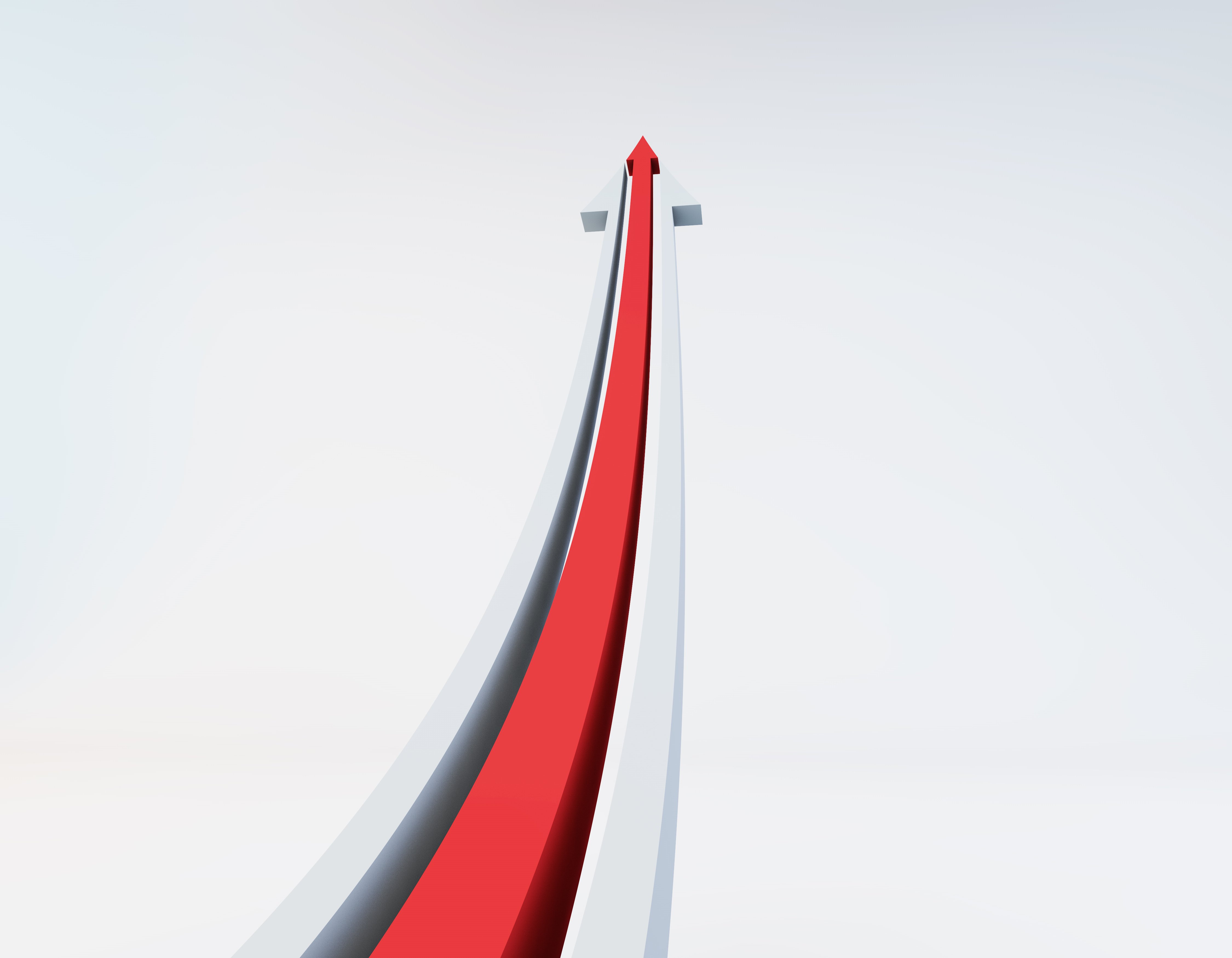Taking ITSM Automation to the Next Level
In a previous post, we mentioned the benefits of automating small, repetitive tasks in order to deal with the tidal wave of workflow created by those more common user IT requests.
But many IT teams are taking automation to the next level, experimenting to boost productivity and save time.
Advanced maturity steps
As you and your team master the basics of automation, you should search for opportunities for more advanced automation activities across the wider enterprise systems and accelerate productivity.
For example, if a user requests to download Adobe Acrobat®, you can add steps to automate not only the request workflow routing, approvals, and communication stages, but also the fulfillment stages.
By instigating closed-loop automation across service management through client management systems capable of deploying software, you can create zero-touch fulfillment for certain requests that improve experiences and return time to your team.
"Connected to request management" is the management of assets used to fulfill requests. The discovery, import, reconciliation, and synchronization of your asset data from asset management databases into your ITSM environment benefits from an automation layer. Your ITSM Configuration Management Database (CMDB) depends on the accuracy of the shared data imported from other systems.
Workflow integration and automation that brings in that data, paints a more efficient and accurate picture of your assets and services. Once that data is available, it enables visibility over the assets that make up your business services, such as license usage or the cost of licenses, for a faster response to requests, incidents, changes, or other processes that affect business productivity.
Imagine the creation of an efficient, self-healing environment where you can turn data into actions automatically that positively impact your operations.
By using your event management capabilities integrated with service management systems, you can detect and then route, record, and potentially correct issues within your IT environment before the business is even aware through automatic self-healing loops. You minimize reactive firefighting by team members when business users report issues.
Once you’ve carefully reviewed your internal IT processes, consider looking deeper, such as delivering a similar benefit to other service management teams such as Human Resources.
Automating the HR on- boarding process ensures that new employees won’t be waiting for their equipment, email box setup, or other tasks on their first day that could hinder productivity and motivation. Wasted time following up on requests and emails is avoided, and you provide business value across other departments so they can be more effective.
By automating processes within service management, you can attain higher levels of consistency and execution. In addition, the review you conduct prior to automation ensures that, in the future, your processes meet user needs, are easy to maintain, and are scalable. IT administrators and service management teams retain more control over IT maintenance and operational process flows while working more smoothly. Teams benefit from faster problem resolution and lower problem frequency. Bottlenecks, duplicated work, poor links, and interaction experiences between departments disappear.
By freeing up time, you can support new business initiatives and still offer the experiences your business users demand.