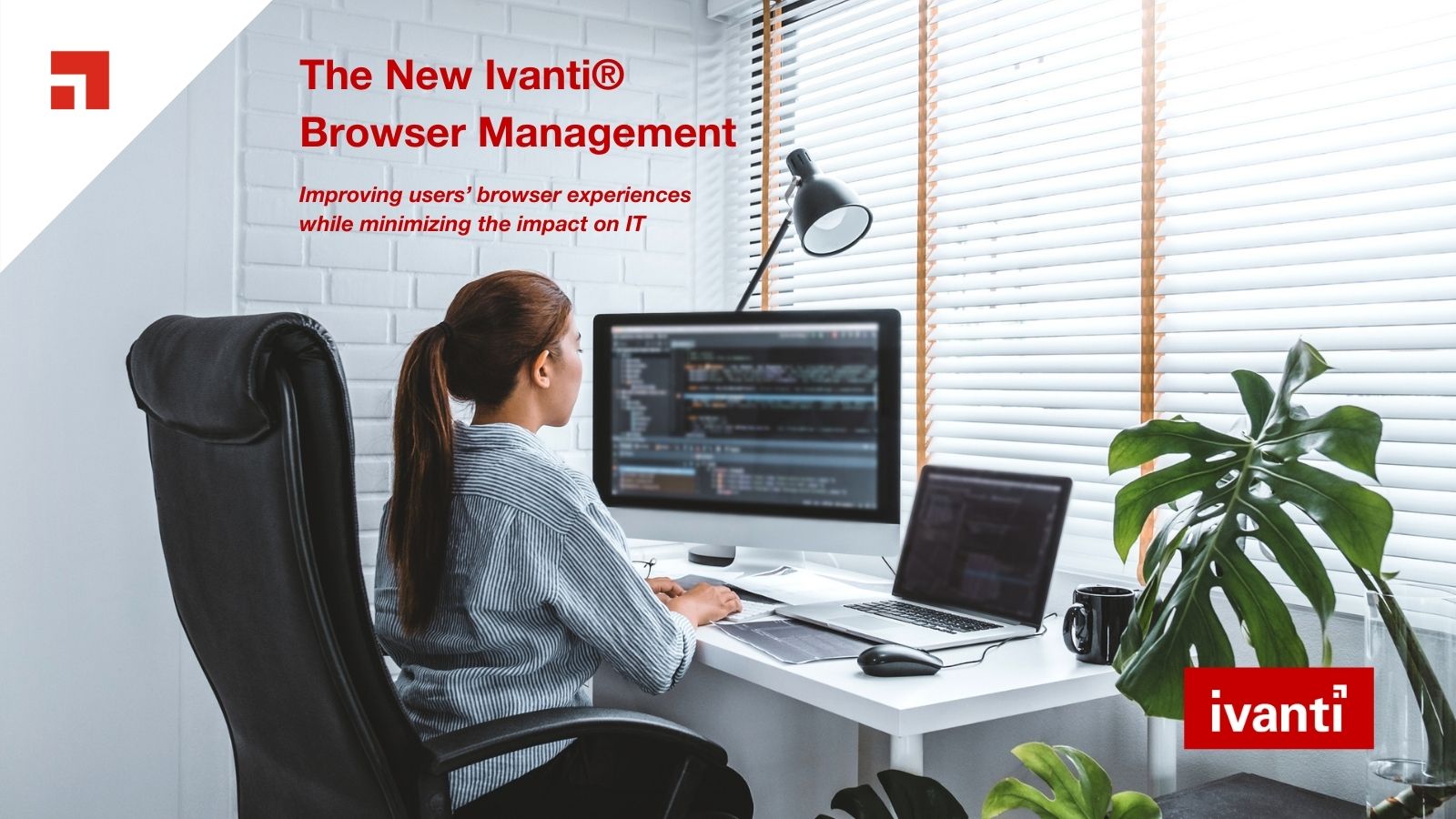The New Ivanti® Browser Management
A targeted approach to improving users’ browser experiences while minimizing the impact on IT
As today’s modern IT estates see an exponential increase in the use of SaaS-based applications year-over-year, many of those applications are being accessed through the browser. The ability to manage browser usage, data, and synchronization has become critical to positive experiences for local, mobile, and remote users. And managing this data within an enterprise environment is a balance between providing the user a consistent experience while not impacting user logon times or infrastructure costs.
This has led to two main challenges with browser-based applications:
- Almost all enterprises have a mix of physical and virtual desktops to help reduce Windows-device cost of ownership by centralizing management and upgrades, especially for task-based workers. Web browsers are designed for physical desktops and consume a lot of resource and waste a lot of storage space in virtual desktop infrastructures, leading to a very downgraded user experience whether in-office, mobile, or remote.
- Each web browser on the market—Chrome, Edge, Firefox, New Edge, Internet Explorer—behaves a little differently, and some web applications only behave correctly on one of them. In addition, some users prefer the features and user experience in a particular browser and will often want or require multiple browsers on their desktop in order to do their job. Not only does this increase resource consumption, it degrades the user experience when each browser has its own sets of shortcuts, cookies, and other productivity features.
A Three-Step Solution with Ivanti® Browser Management
- Favorites Synchronization – Synchronize user-created favorites across all browsers
- Web Data Management – Manage browser-generated data
- Browser Redirector – Redirect URLs to a browser of your choice
Ivanti® Browser Management focuses on maximizing the end-user experience by allowing essential web data to be retained, ensuring that user favorites are synchronized across all browsers and redirecting URLs to an appropriate browser.
Managing Today’s Browser-Based Apps
With Ivanti® Browser Management you can provide a user experience optimized mobile and remote users in a multi browser environment across all desktops, physical and virtual instances. Learn more by downloading the data sheet here.
The Results You Can Expect
- Faster Login Times
- Lower Infrastructure Costs
- Multi-Browser Support
- Complete Cookie Management
- Easy Synchronization of Favorites
- Browser Redirection
Ivanti® Browser Management works in conjunction with our User Workspace Management and Workspace Control solutions, enabling IT to deliver a personalized experience for their end users.
To learn more, download the data sheet here. Click here to learn more about personalizing end-user workspaces.