Three Simple Keys to Improving the User Experience
*This post originally appeared on the AppSense blog prior to the rebrand in January 2017, when AppSense, LANDESK, Shavlik, Wavelink, and HEAT Software merged under the new name Ivanti.
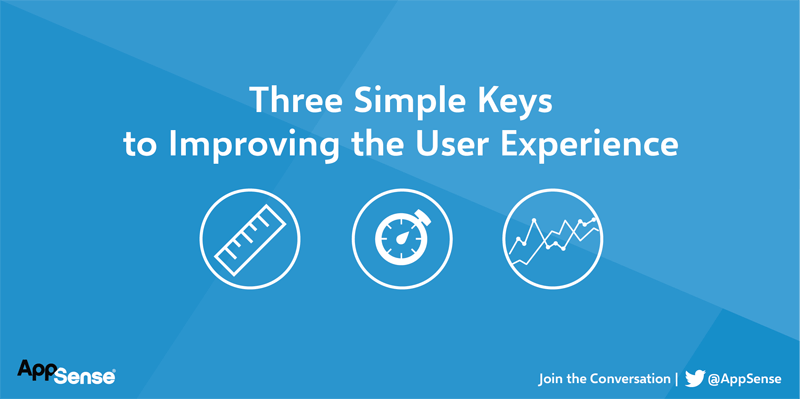
I hear a lot about user experience and everyone talks about how the user is the main focus for a new project or service – and I agree 100%. What I find a bit confusing in the market is that after all the talk – people continue to roll out projects the same way, feeding users the same style of experience they always have, but claim it's “better”.
Based on my customer visits and experience working with clients to deliver real improvements, here are three simple keys to improving user experience.
- Measure. You can’t manage or improve ANYTHING until you can measure it. So if you’re looking to improve your user experience, you need to know where you are now in order to make a call on whether any project you deliver has made things better or worse.
The reality is though, many IT pros have no simple way of getting a feel for their user experience.
Walking around the company and asking people will get you one view, but this qualitative data can greatly vary, influenced from a crap login experience to something like their favorite footy team getting beat over the weekend.
It’s not really helpful because it is very subjective.
We need to see what the login times are like quickly and easily. If we can break down the elements of the login process and see what should be happening and what shouldn’t, then we have room for improvement. We also need to get that “snapshot” of what the environment for the user looks like today, so we can prove if we’ve made things better or worse after a change.
Having simple access to REAL user experience data, where we can easily compare the before and after of changes is the first key to improving user experience.
- Faster, more flexible login experience. Login Times – directly related to profile delivery, and when you want flexibility – read roaming capability - for your users, is a major element of any user experience.
The analogy I use is this – it’s like a grumpy or rude receptionist at a new company you visit – the rest of the staff may be awesome, but your visit is always tarnished by the first bad experience.
Logins are the same. The IT department can work any magic in the background with applications, emails, or any other service, but if the user has to wait minutes every morning to login– that affects the user perception of any backend improvement.
But if we want to change the login experience for the user, we MUST change the way we deliver elements of their session to them.
This one just makes me shake my head.
Most people would acknowledge that a roaming profile is far from perfect from a user flexibility and login perspective. One of the reasons for this is the mechanism it uses to deliver key elements of the users's session to their endpoint – SMB file transfer protocol.
So if that’s the case, and most people who have worked in the industry for a while know it is, why do people assume that using the same mechanism (SMB) to deliver similar user elements (like profile settings) will give them a much better user experience?
Sounds like madness to me!
How about changing the delivery mechanism to something we all use and rely on everyday – http (or https for those who are security challenged).
By changing the underlying delivery mechanism we can GUARANTEE a change in the user experience. It just so happens that this also goes a long way to curing scalability and corruption issues as well, happy days.
So the second key to improving the user experience – change the underlying mechanism used to deliver key elements the login process and profile.
- Desktop Performance. Now this is one of my favorite subjects, and another one that over the years had me scratching my head.
Most people who’ve been around the Microsoft Terminal Server/Citrix XenApp world understand that controlling rogue applications leads to an improved user experience, and more scalability – less servers for the same users – less cost.
Over the last couple of years, I’ve noticed the same understanding has found its way into the VDI/Desktop virtualisation world where again, there is a recognition – controlling application resource usage leads to more efficiency, greater scalability and less overall cost.
But what if my users have a traditional desktop or laptop? Hands up who has ever heard a user complain – “My Desktop or laptop is slow” or “It just hangs sometimes”. It’s the same problem IT has fixed in the TS/Citrix/VDI world, but we now hunt around for a different solution.
Managing CPU threads and processes at a granular level, controlling the memory usage of applications, improving the work of the Windows Process Scheduler, preventing 100% CPU hangs, all improves performance and responsiveness for users on the Windows platform – Period.
Whether it’s a physical Windows platform, or a virtual Windows platform is irrelevant. You have a user running Windows, with applications that may misbehave and thereby affect the User Experience.
So that’s our third Key to improving the User Experience, control the resource usage of their Windows platform.
So there you have it, just my view based on my experience, and yes you guessed it, AppSense has solutions for each of these Key Areas.
Our Insight solution lets you quickly and simply find out where you are NOW, and measure and track where you want to be.
AppSense Environment Manager delivers Users “Profile” settings using http/https to make sure you can deliver a scalable, reliable login experience.
And good old Performance Manager helps you granularly control CPU and Memory usage, as well as installing a Smart Scheduler, and patented Thread Throttling technology to make sure the user ALWAYS has a responsive Windows desktop, physical or virtual.
Feel free to contact one of our team members around the world to assist you with planning your next big improvement in user experience, but until next time.
My name’s Shane Wescott. I’ve been at AppSense for almost 12 years, and I’m here to help.
