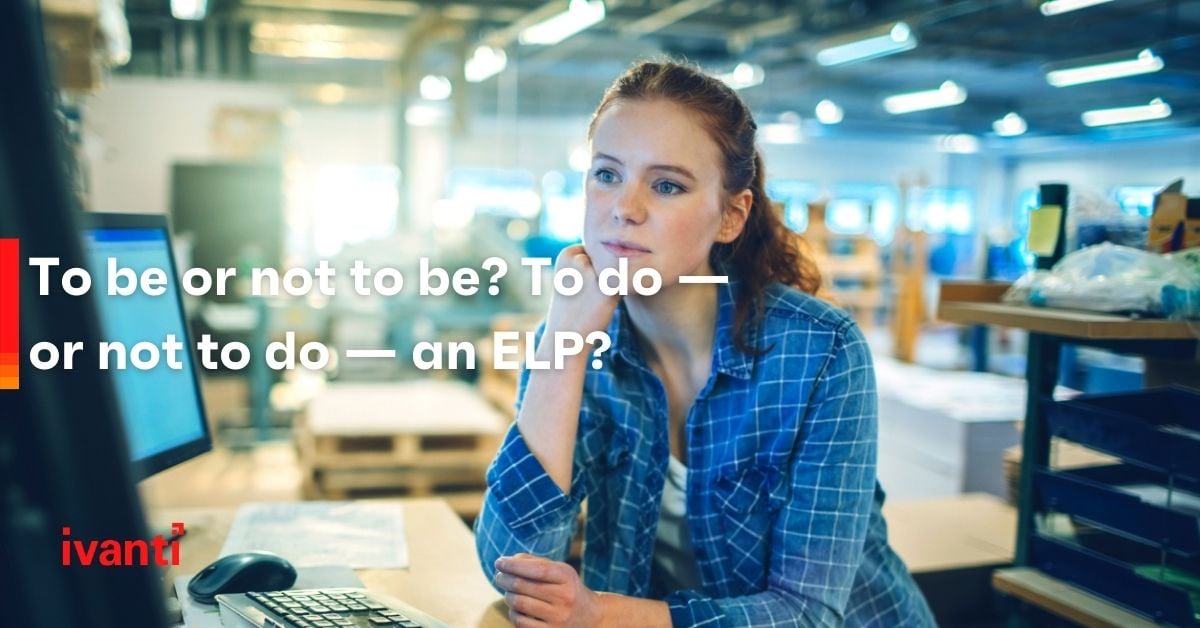To be or not to be? To do — or not to do — an ELP?
Before I start my ramble here, let me tell you something... the day I learned how to construct a manual Effective License Position (ELP) in Excel my life gained a new purpose, and it became the biggest hobby, sport and passion ever!
Those who have done manual ELPs in Excel will know that magic feeling! First, it’s hard as you scramble for the data and licensing knowledge, but if you’re lucky enough and at least get some vendor report or purchase summary, it's a good starting point... and then comes the inventory... it is very likely that most organizations these days will have some sort of an inventory-scanning tool that will pick up things like Microsoft Office, Visio, Adobe Reader and more.
But then you’ll need to do a lot of investigative work trying to pin down if this serious-sounding file indicates that we have something licensable here... then go to individual machines and look in Programs and Features (aka Add/Remove programs) and beyond... then look at the purchase records… then try to work out how that piece of software could be licensed... and then, if you are lucky with your research, you finally arrive at some level of an ELP!
Yay! Mission accomplished! Next vendor.... The more ELPs you do the better you feel and the faster you deliver. You become like a sudoku ninja! Yay that feels great!
Eighteen months later, you and your team carry on working till late analyzing and crafting top-30 vendor ELPs. At the end, your boss gives you a great tap on your shoulder for a fantastic job. Of course, here I mean before the COVID era! And then …an easy and defined life is about to begin…
But then this awkward moment creeps in … when you realize that there is a parallel reality out there... the IT team and service desk are constantly pressured about user satisfaction and the need for speedy software delivery…. Engineering is constantly spinning up new cloud environments and server instances... How often do they come for your advice? Do they even tell you in advance about upcoming changes? Or is it that you discover new machines and applications accidentally?
Anyway, going back to the ELP topic … the day after you have completed your ELP marathon you get a call from your IT service desk rep asking if we have any spare Think-cell licenses.
“A what?” you say. “A Pink cell? Oh, I’ve never heard of them.” Feeling confused, you look at the bunch of your fab ELPs and reply, “Well, they are beyond my scope, so can’t help you mate.”
The support rep then asks, “So shall we go and order new licenses?” You respond, “Well, yes, I am afraid so.”
Two hours later, another call from the same service desk rep. “The reseller said if we are an existing customer, we could get a double discount and free maintenance, and our finance director insists we must get the discount, but we just need the contract number. You need to help us!”
“Well, let me check,” you reply.
Then you ring several purchasing teams, IT & Operations teams, and several department managers to see if anyone has a clue. One person thinks that it's Bob who signed the original contract back in the day. So you ring up Bob's office, but according to the secretary he’s on annual leave for the next two weeks.... So back to square one....
What could have been different in this situation?
If you were using Ivanti® Neurons for Spend Intelligence, you would have all your software inventory, usage, purchase and spend information in one central place. It spans across on-premises and SaaS software applications as well as collects multiple stats.
Going back to the ELP topic. Don’t get me wrong, some top-tier software vendors will audit you yearly or every other year, so you are kind of destined to have the ELP even if you did not wish for it. So it is fully OK to have a handful of specially handcrafted reports that document sophisticated licensing matters for specific vendors. However, when it comes down to handling daily software-related queries from different departments — and finding savings without investing too much time and effort across a broad vendor portfolio — you should consider using a different approach.
Ivanti® Neurons for Spend Intelligence has informative dashboards that provide the latest and out-of-the-box insights about your SaaS and on-premises software.
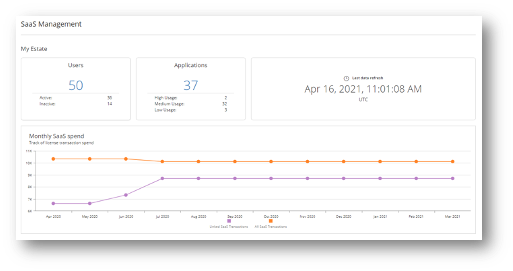
In addition, you can easily find these and other facts at your fingertips: contract details, available and expired licenses, upcoming renewals, software spend insights and more!
Ivanti Neurons for Spend Intelligence gives you greater visibility into your inventory, allowing you to see which users or machines are using what software. Perhaps some user accounts are dormant, or devices have not been scanned for dozens of days, suggesting users might have left the company. So there is even greater potential for broader license reclamation.
And how about SaaS applications? Do you know which users have dozens of SaaS applications and which of them are of lower usage or have not been accessed for a while? Are there any third-party consultants for whom you are still providing SaaS subscriptions, but the projects have long been completed? Spend Intelligence can help here, too.
The next time someone tries to convince you that an ELP is the end goal, think again. You might have spent months building a pretty static house of cards — which then gets blown out of the water the day someone brings up a new fact about four additional databases that they forgot to mention, your meeting with senior managers was postponed for another three weeks, and some licenses have expired. Arrrrgh! Need to rework that again.
If any of that sounds familiar, reach out to Ivanti sales and schedule an Ivanti Neurons for Spend Intelligence demo!