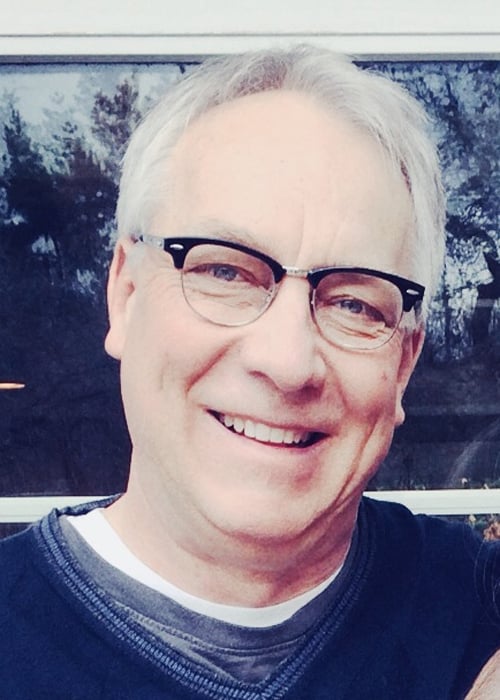What’s Contributing to Windows 10 Migration Delays?
According to the Dimensional Research white paper Windows 10: The State of the Union – A Survey of Desktop Stakeholders in IT, Windows 10 isn’t widely installed, but its adoption is accelerating quickly.
Nearly half of the companies surveyed (48%), have Windows 10 on less than 10% of their desktops. Only a small number (15%) have Windows 10 installed on more than half of their corporate desktops. The majority of companies that do have Windows 10 widely installed are smaller organizations with fewer desktops or laptops to update.
Among its several research objectives, Dimensional Research wanted to determine what’s contributing to delays in migrating to Windows 10. The top three concerns, illustrated in the graphic below, are: 1) concerns with application compatibility (87%); 2) the need for user training (43%); and 3) the manual effort involved with migration (31%).
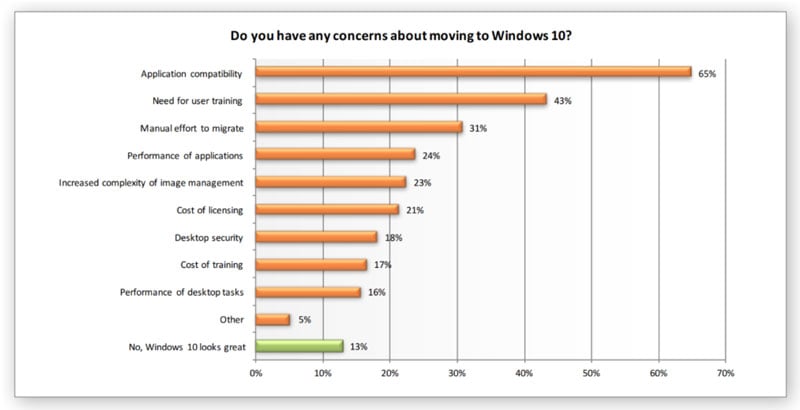
The Larger the Company, the More Acute the Concerns
The white paper goes on to say that all of the reported concerns become more acute as company sizes increase. For example, more than two in three (69%) worry about application compatibility with Windows 10 at companies with more than 5,000 employees, compared to only slightly more than half (56%) at companies with less than 500 employees.
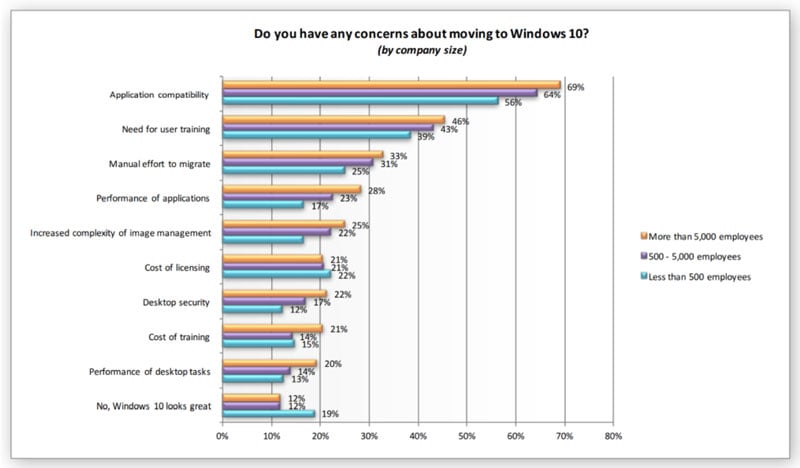
Ivanti has proven experience helping organizations with 5,000 or more employees migrate successfully to new Windows operating systems. For example, concerning the No. 1 concern of application compatibility, Ivanti enables organizations to cut the time and cost of application-package customization by decoupling application settings from the package itself. You can automate app configurations based on the destination OS and elevate user privileges dynamically to install. Track all licenses from the time of the new installation.
School District Success Story
With regard to the No. 3 concern—the manual effort to migrate—a school district in Texas has implemented the Ivanti imaging process to migrate all student laptops to Windows 10, representing 60% of its total fleet of 70,000 desktop and laptop computers. The school district employs more than 13,000 people, including more than 6,500 faculty members.
In order to preserve software and documents required for the coming school year, teachers’ machines were converted in place by deploying the Ivanti agent, while the students’ machines received a completely fresh OS image.
With Ivanti You Can:
Streamline OS Provisioning: Update new or existing devices using provisioning templates that minimize PC configuration steps and propel your IT team to new levels of efficiency. Gain the flexibility to download device drivers based on PC or device type and have users up and running with fewer incidents.
Simplify Imaging: There's no need for multiple images in order to migrate machines of varying models or manufacturers. Use a simpler, hardware-independent, standardized image, then let the solution lay down the device-specific drivers, apps, and profiles related to the user.
Capture and Centralize User Profiles: Capture the user profile from existing desktops automatically and store the data centrally, then re-apply it on-demand. Leverage the user profile to apply during a migration to a particular device, or as part of a roaming profile to use on any machine running any Windows OS.
Migrate Data Between Devices: Users save their files and data in many places—on computer drives, network shares, removable storage, and in the cloud. This solution gathers all user data and stores it centrally in existing IT storage, then makes it available as part of the user’s new modern desktop, on any device, in any location.
Prepare Apps for Windows 10: Cut the time and cost of application-package customization by decoupling application settings from the package itself. Automate app configurations based on the destination OS and elevate user privileges dynamically to install. Track all licenses from the time of the new installation.
Migrate Faster: Migrate most machines using less time than side-by-side migrations. The majority of complete migrations, including user personalization, can be done in a short lunch break of 30 minutes or less.
If your IT organization is like most—still in the process of your full rollout of Windows 10—there’s another helpful document from Ivanti well worth reading: Top 10 Tips for Windows 10 Migration. Plus, you’re also invited to view the Ivanti webinar Windows 10 – State of the Union. You should also visit the Ivanti web page “I need to migrate my users to Windows 10.”