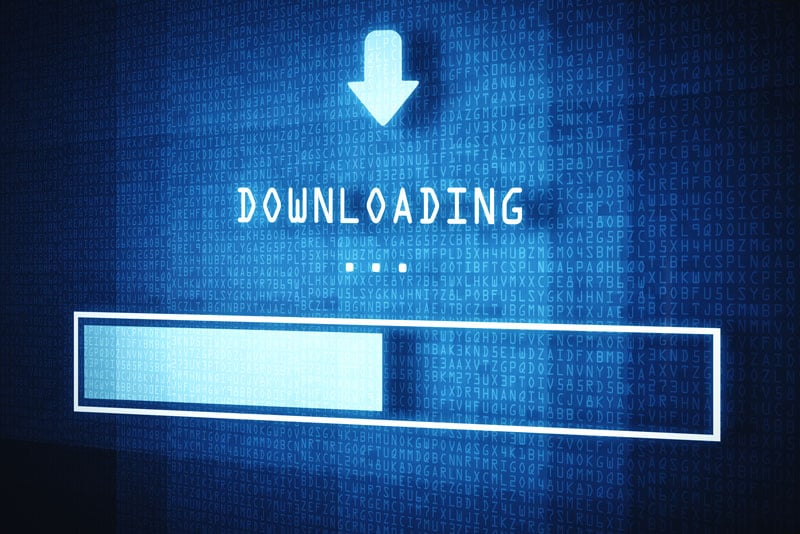File Director 4.5: What You Need to Know
As more organizations look to harness the possibilities of cloud storage to decrease datacenter costs and raise efficiency, providers such as Microsoft are using the offer of 1TB of storage for every Office 365 business user to encourage use of their service. Let’s face it this is a great offer, but it has challenges!
As Oliver Sills wrote in his blog post in 2017, by adopting OneDrive, the IT organization are asking its end users to change their working behavior. Strip this back and this means time-consuming retraining of end users and, without doubt, a sharp rise in the number of costly calls to the Service Desk as people start to adopt the new way of working. To compound this, the ever-changing way end users want to access their files from multiple devices and locations, means you have just added even more support calls to that already stretched Service Desk.
The introduction of all those Terabytes of storage doesn’t just impact the end user. IT now has an area of storage that it cannot control and manage. How does IT audit and control the type of data stored in OneDrive? How does it determine which files are stored on-premises and which can be synced to the cloud?
With the Ivanti File Director OneDrive for Business connector users get their familiar desktop experience with their files being accessed and saved in the same way they always have been. Simultaneously, IT gets an effortless desktop migration, reduced datacenter costs, support of multi-platform clients, and desktop file audit and control.
And so, with the dust barely settled on the 4.4 release, the 4.5 release of File Director continues to deliver improvements to the OneDrive for Business connector.
Bidirectional OneDrive Synchronization
In previous releases, changes made to files on File Director map points using the OneDrive for Business client were synchronized with the File Director desktop and mobile clients. Now updates made to files on map points using any File Director client or by using the OneDrive for Business web or desktop clients are now also synchronized. This results in the file being synced whether it is accessed with either the File Director or OneDrive for Business client.
Okay, so what does that really mean?
Let’s say an end user works on a PowerPoint presentation in the office and saves this to their ‘H:’ drive, which is a OneDrive-backed map point. Later that evening they continue to work on the presentation from home using their home desktop. They retrieve the file from the OneDrive web client and when they have finished working on it, upload the changes via the OneDrive web client. The following day when they open the file from their ‘H:’ drive the changes they made the previous evening will be present.
To take advantage of this new functionality, download File Director 4.5 from the Ivanti Community download page here.
Expect more File Director features throughout 2018 and if you have you own ideas of how to make File Director even better, you can suggest them via our Ideas Portal.