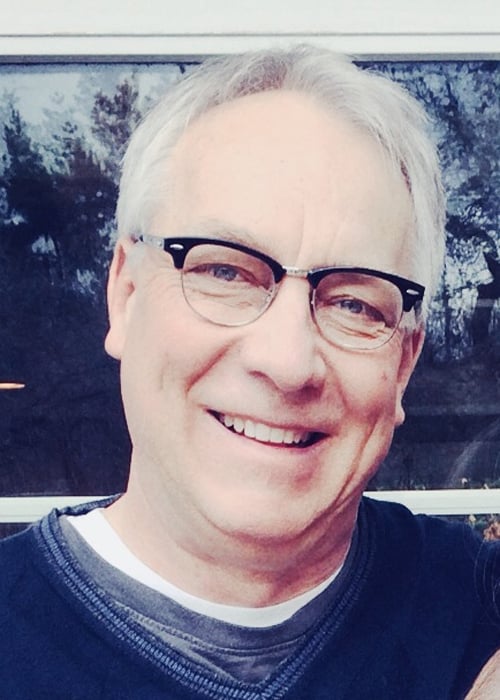Windows 10 Migration: An Engine for Change?
Sooner or later (the sooner the better), you’ll be in the throes of migrating your enterprise to Windows 10. This Windows-as-a-Service operating system represents a new way to modernise your business—plus the fact that end of support for Windows 7 hits January 14, 2020. Continuing to run an unsupported OS means no updates, is expensive and risky as hackers look for victims, and could mean system downtime and loss of business due to non-compliance.
The fact is, Windows 10 migration can be an engine for change—an ideal opportunity or “excuse” to improve the management and effectiveness of IT efforts, performance, and processes.
The Sweet Spot Between User Expectations and Enterprise Requirements
The line between personal and professional computing continues to blur, with younger and older workers alike having more options and flexibility in the technology they use daily—from increasingly powerful mobile devices and computers to social networks. They want to use the same technology on the job that they use at home. While such a scenario can offer significant benefits for enterprises, it can compound security, privacy, and compliance risk. IT departments must continually work to find the sweet spot between user expectations and enterprise requirements.
So, where is the sweet spot between the experience on each device and what you want to deliver to your users? What does it look like if you take that same experience and move it between devices—a common scenario in NHS hospitals, schools, and retail stores? How can you know what’s on every device and make sure it’s running the latest? These are the types of challenges that Ivanti Endpoint and Workspace Management solutions can help you answer, particularly within the context of a migration to Windows 10 and the opportunity to make improvements.
It’s Simpler with Ivanti
Ivanti makes it simpler for you to provide your organisation’s employees the right experience, resources, and privileges to be more efficient and productive in their work—without confusion, added anxiety, or worse.
- Update new or existing devices using provisioning templates that minimise PC configuration steps and propel your IT team to new levels of efficiency. Gain the flexibility to download device drivers based on PC or device type and have users up and running with fewer incidents.
- Eliminate the need for multiple images in order to migrate machines of varying models or manufacturers. Use a simpler, standardised image, then let the solution lay down the device-specific drivers, apps, and profiles related to the user.
- Capture personal settings from users’ existing desktops automatically and store the data centrally, then re-apply it on-demand. Leverage this personalisation to apply during a migration to a particular device, or to roam seamlessly between any machine running any Windows OS.
- Workers save their files and data in many places—on computer drives, network shares, removable storage, and in the cloud. Ivanti gathers all user data and stores it centrally in existing IT storage, then makes it available as part of the user’s new modern desktop, on any device, in any location.
- Cut the time and cost of application-package customisation by decoupling application settings from the package itself. Automate app configurations based on the destination OS and elevate user privileges dynamically to install. Track all licenses from the time of the new installation.
- Migrate most machines using less time than side-by-side migrations. The majority of complete migrations, including user personalisation, can be done in a short lunch break of 30 minutes or less.
Automate the Windows 10 Migration Path
As shown in this infographic, two Ivanti solutions—Unified Endpoint Manager and File Director—not only automate the Windows 10 migration path, they can help you manage and maintain the OS, apps, and user profiles workers need to stay productive:
- Ivanti Unified Endpoint Manager automates the large, frequent Windows-as-a Service updates with minimized network overhead. The solution also helps you onboard new Windows devices quickly by leveraging Windows Autopilot, without requiring Microsoft Intune, giving you a way to provision users’ devices with “zero-touch” from IT. When the user receives their new Windows 10 device, powers it on for the first time, and it connects to the network, it’s ready to go.
- Ivanti File Director provides invisible file sync to users, so they can continue to work and save documents in their usual locations unaware that, in the background, files are being synced securely through an HTTPS connection to either on-premises file storage or OneDrive, or a mixture of the two. File Director integrates easily with existing IT infrastructure with no impact on existing data storage, redundancy, disaster recovery, and business continuity plans.
Take a few minutes to view the infographic, register for a demo, and consider how Ivanti can help you leverage your Windows 10 migration as a change engine for improvement.