Three ITSM Projects for your Five-year Plan (Part 4 of 5): Integration and Automation
Recently, I called a company because the heater in my house would continue to operate regardless of the temperature reading. They insisted on having their service technician come to my house to evaluate the problem and make a diagnosis. For several hours, I was concerned about how much this would cost because they could not tell me until the technician completed his investigation.
I have had this same experience when calling IT support; however, I am not as concerned about costs as I am about meeting a deadline. In any event, this is still a cost for IT support. Anytime IT has to investigate issues on the network, or in software for a solution, there are unknown costs associated with that process. The longer it takes to find the issue, the more it costs.
Historically, as IT organizations looked at the costs of supporting all their computers, they began looking at tools that could automate manual processes. The reason for automating processes was simple, automation reduces costs. Furthermore, integrating your IT solutions into your ITSM solution makes IT support easier, faster, and much more efficient.
For example, many years ago, an analyst would often dispatch a tech to a person’s desk to troubleshoot a problem that could not be diagnosed over the phone. Many organizations found that implementing a tool that controlled the computer remotely from the analyst’s computer reduced the cost of the incident by up to 90 percent.
The only way to prepare for emerging technology, in addition to supporting your current ITSM requirements which are often operating with reduced budgets, is to implement automation tools that can integrate with all your network, database, and software solutions.
For example, when an account is locked because a customer forgot their password, the analyst might need to call the IT admin. However, if the analyst has the appropriate rights, they could unlock the account by accessing the required network tools. If an automated process is implemented, the analyst could trigger the account to be unlocked by simply pressing a button from the incident page. Ultimately, the best way to handle this example would be through a self-service process; however, I will discuss this in more detail in part 5 of this series.
When examining costs, an incident can fall into one of three categories:
- Instant Resolution
- Known cost
- Resolution Pending Action
- Known cost
- Resolution Pending Investigation
- Unknown cost pending investigation
- Most expensive
- Troubleshooting required
Instant Resolution

When an incident can be instantly resolved by the technician, the cost of the incident is easily determined. Some examples of instant resolution would be a password reset, a “how-to” question, or a known issue with resolution instructions available in the knowledge base. Any incident that is opened and resolved during a call falls into this category.
Resolution Pending Action

When an incident can be resolved by the technician pending an action, the cost of the incident is also easy to determine. For example, if it is determined that a customer needs a software update or a replacement phone or laptop. The analyst would determine if the item is under warranty and initiate an automated process to replace the device. The analyst would mark the incident as ‘resolved’ when the customer receives the replacement device or software update. The incident cost is easily determined, even if there is an outstanding action item that needs to happen prior to closing the support incident.
Resolution Pending Investigation
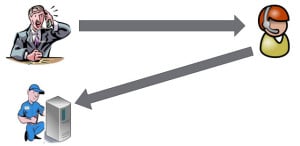
Anytime an incident needs further investigation to determine the cause of an issue it is placed in this category. For example, if the analyst has to dispatch a technician or escalate an incident, the cost of the incident will be unknown until a diagnosis and resolution is determined.
In some cases, these types of issues are moved to the Problem Management team. To reduce the costs of IT support, organizations are focusing on incidents that require investigation. This is accomplished using smarter technology.
When I called about the problem with my heating system, a technician was dispatched to my house.
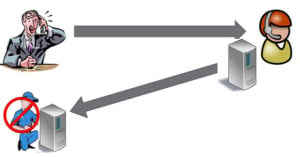
In the near future, embedded technology such as (IoT) will eliminate the need to have someone investigate an issue.
The ideal solution would be to know about an issue before the customer realizes there is an issue.
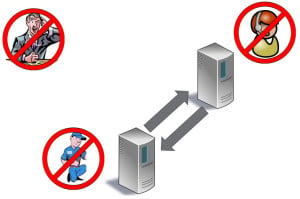
When technology can self-evaluate and determine the cause and resolution without manual intervention, the cost of the incident can immediately be determined.
With embedded technology, my heating system could have reported back to a central system with the diagnosis. As a result, a person or an automated system could contact me and notify me of the impending problem and recommended resolution.
Forbes quoted Gartner regarding future technology trends stating that “to an increasing extent, technologies will be able to not only collect information, but learn based upon it. In the process, much of the initial analysis that has typically required a human can be done by machines, elevating the analysis in the process. People will need to engage at a higher level as a result.”
We can expect this type of technology to rapidly expand over the next several years for IT support. The demand for problem notification from network and software solutions continues to increase as budgets for IT support shrink.
Process Automation
It is important that organizations have tools in place to support automation. This can be done using a business process manager (BPM).
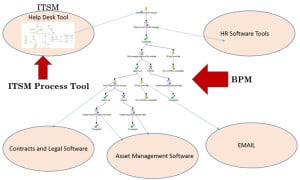
Automation tools can eliminate redundant manual tasks. For an ITSM solution, automated tools can trigger a new incident.
Be sure to choose process automation tools that are easily integrated into a wide variety of network solutions, including your ITSM solution.
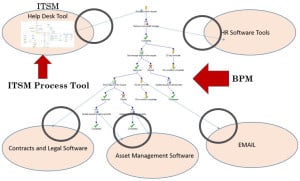
Process automation tools should be able to listen for changes in other databases. Tools should be capable of triggering a process based on a change. Also, automation tools need to have the ability to move data from one system to another. For example, if a person is terminated from an organization, an automated process should be able to cancel all accounts that have been setup through the IT department, such as a mobile telephone account.
Be sure that automation tools can execute programs or run scripts. Finally, automated tools should be able to integrate with database standards such as ODBC or web services in order to integrate the different network solutions.
Summary
Building automation and ITSM Integration into your network architecture will reduce the cost to support redundant manual tasks that could introduce human error. The tools used need to have the ability to integrate with different solutions on the network. With this type of architecture in place, your ITSM solution will be prepared to handle the smart technology that is evolving which can notify the ITSM solution of impending issues, thus reducing the time and costs required to investigate and diagnose a problem.
In Part 5, I will discuss Self Service as an ITSM project. If you missed it, see part 1, part 2 and part 3.
This article was previously published at marcelshaw.com
