What is the most valuable resource for any organisation?
It’s the people.
The employees of any organisation are the driving force behind its success. They design and build a product, they promote the product in the market, the sales team sell the product and a team of employees support customers using the product. Without people there is no organisation.
With that in mind those delivering IT services need to ensure this valuable resource is empowered, enabled and their productivity is optimal.
Many organisations have been delivering IT services the same way for years.
- Buy some hardware
- Install a gold build on that hardware
- Install extra software such as design programs or finance programs
- Apply some Group Policy to extend the configuration
- Apply some logon scripts to configure the user environment
These steps and customizations typically take a modern piece of hardware and make it slow, difficult to use and frustrates users. A study at the university of Warwick in the UK showed that happy users are 12% more productive!
“Why is this so hard? At home this just works. Why are logons so slow?
A common frustration faced by users is slow logons, they begin to creep in, and over time get worse and worse.
Users are left with a logon lasting anywhere from 30 seconds to several minutes. What do users do when they know the logon is going to take time? Most commonly they leave their desk.
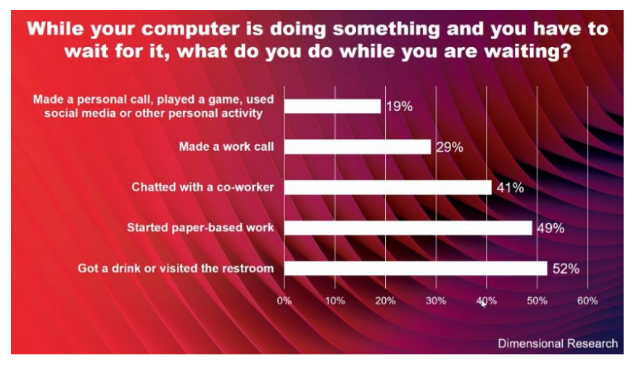
Between the 2 minutes it took to logon, and the 5 minutes the employee is gone, their computer has sat unlocked and unsecured. During this time anyone could sit down and run applications or access potentially sensitive data. This is a direct breach of laws such as the Notifiable Data Breach (NDB) scheme, this could have potential financial ramifications for an organisation.
The reality is we want our users to be presented with their familiar look and feel desktop, ready to launch applications in seconds.
When users face issues caused by poorly performing computers, they will typically become less productive. They may:
- Call the IT service desk to complain
We all have those repeat offenders that have issues and the first thing they do is drag other users in to it, then call the IT service desk to complain. This disrupts other users and adds extra stress to your service desk function.
- Try rebooting because that fixes everything
When users strike issues, and a task is taking longer than they expect, pressing the power button to hard boot the device seems like a good idea. Often it causes more problems than it solves.
- Ask a colleague how to get around security, or introduce new software/hardware (Shadow IT)
If a user is inhibited from doing their job, by a security product or the lack of a service IT have delivered. Typically, users are wise enough to find a way around it. Someone in their team knows how to disable the security product, a user knows someone who has some Adobe license keys they can use to install the software they need.
All these outcomes stop users doing what they are supposed to be doing, and potentially cause more harm to user computers resulting in real support issues and tangible risks to the business.
Traditional approaches to IT Management
In any typical organisation complexity is king, the use of technologies such as laptops, desktops, tablets, server operating systems and virtual desktops are common place.
Traditional approaches of Microsoft Group Policy and logon scripts are slow, inflexible, inefficient and difficult to manage for IT.
To give users the best user experience and make them instantly productive, we need to rethink how we configure and apply policy to endpoints.
Having a laptop that applies all its policy when a user logs on is ineffective in our modern digital society. A user may logon their laptop on day one and rarely logout unless forced, the laptop may leave the office and never come back. We need to able to apply policy to that user and device contextually based on the situation the user finds themselves in at any given time. We at Ivanti call this dynamic contextual policy.
organisations need a unified approach to manage user experience across this sprawling estate. With that unified approach IT can prioritize having the most productive and happy users, to drive that business to success.
Ivanti have the right IT Solutions for your organisation
Dynamic Contextual Policy
Ivanti Environment Manager policy (EMPO) provides IT teams with an advanced lightweight toolset to manage any Windows platform, be it physical or virtual, server or desktop from one console.
EMPO is simple and fast to roll out, it’s just a console, agent and a small policy file all of which you can manage from Microsoft SCCM or Ivanti Endpoint Manager.
No more logon scripts
EMPO can help your organisation eradicate the use of slow and complex logon scripts, allowing any member of your IT team to automate tasks in a simple GUI. No scripting skills needed, one error in the logon process does not bring the users to a grinding halt. Run logon tasks during logon, a new network connection, the desktop being locked or even an application starting. Configure the desktop in a truly context aware nature.
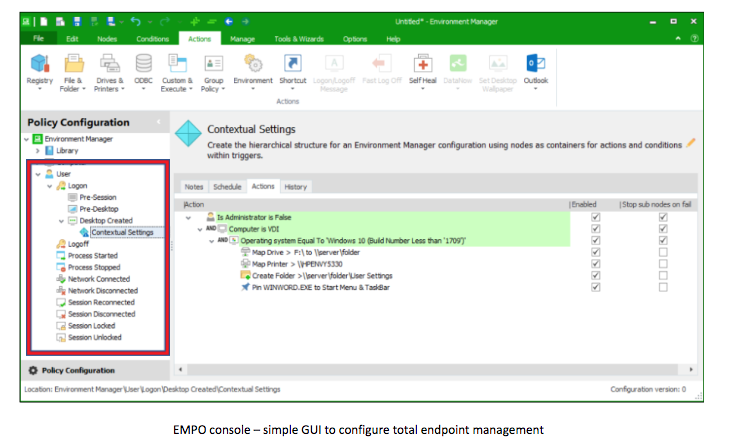
End the GPO slow down
organisations can move hundreds of Group Policy configurations running sequentially in AD, to run in parallel from EMPO, sometimes saving minutes on a user logon, every logon.
Don’t just apply GPO to a user, machine or OU. Apply based on the context, as users roam through your environment adapt the policy and apply GPO based on device type, IP address, what applications are running or even the day of the week!
Make happy users
Through its advanced policy engine EMPO is able to consistently deliver logons of under 20 seconds, maximizing user productivity and elevating user experience, making happy users. It achieves this by allowing logon actions to be applied simultaneously, rather than one-after-the-other, to minimize the time it takes to logon. In addition, actions typically applied at logon can now be distributed to apply on-demand, throughout the user session instead, removing the burden on the logon process.
It’s easy-to-use graphical user interface, negates the need for advanced scripting skills, reducing the complexity of managing and maintaining legacy logon scripts or complicated Group Policy inheritance, freeing up IT for more important tasks.
Outcomes
Better managing your desktops and creating a great user experience is not only good for the users. IT benefits as well:
Reduced risk surrounding NDB and GDPR
- Minimize security impacts by users leaving their computers unlocked during logon
- Stop users needing to work around IT limitations and security products
Fewer support calls
- Empowered users with a well performing desktop and the right policy have fewer reasons to call the service desk. Their desktop is adapted to their current situation making it context aware.
More time to Innovate
- With less time spent solving desktop challenges IT have more time to innovate and drive IT forward not just keep the lights on.
If simplifying desktop management, and ensuring you have happy and 12% more productive users is important to your organisation, check out this whitepaper on the Ivanti website.

