File Director 4.4 – Improved Efficiency and Metrics to Drive User Acceptance
IT teams in a constant state of migration because of Microsoft’s semi-annual release cadence will find that Ivanti File Director 4.4 smooths adoption of new Windows 10 versions and increases user acceptance.
Of course, Windows 10 isn’t the only major Microsoft IT initiative underway, although it might feel like it! Successful migration to Microsoft Office 2016 and Office 365, along with the increased usage of Surface tablets require IT to manage and ensure that their end users get a great experience. It is vital that both initiatives deliver promised gains in end user productivity so that users embrace change, rather than resent it.
This release of File Director continues our focus on reducing user disruption and improving the user experience while providing IT with the tools and metrics they need to deliver world-class service in a Windows 10 world.
Smart PST Linking
Typically, the application opened first by a user at the beginning of their work day is Microsoft Outlook. When doing this on a new endpoint for the first time, if the Outlook profile expects to find a local .pst file then the end user will experience an application hang while the file is downloaded. This is a scenario that is common when a user is migrating to Windows 10 from Windows 7.
It goes without saying that this will negatively impact the user perception of their new “shiny” operating system that IT promised would improve their productivity. Add the resulting increase in Service Desk calls and (voila!), IT’s reputation, and the reputation of the Windows 10 migration, is negatively impacted.
File Director 4.4 eliminates that Outlook hang with the ability to unlink any remote Outlook Data Files (.pst) before a user opens Outlook on a new endpoint for the first time. This occurs before the desktop has been loaded, ensuring that the end user experience is not affected, while potentially large .pst file(s) are downloaded in the background.
Once the .pst file(s) are downloaded, File Director performs a relink in the background, ensuring a smooth onboarding process for end users.
File Delta Synchronization Improvements
Building on File Director’s existing delta synchronization functionality, File Director now synchronizes file changes asynchronously. This ensures synchronization of files is handled in a more robust, scalable and efficient manner, reducing the amount of bandwidth and server resources required and improving the end user experience.
This innovative approach also ensures that uploads are not affected by issues such as infrastructure timeouts, further improving the user experience.
Increased Worker Threads per Server
With the introduction in File Director 4.4 of HTTP Persistent Connections, a.k.a. HTTP keep-alive or HTTP connection reuse, the number of processing threads available to each server can now be increased from 200 to 400. The introduction of more threads means that each server can now process more requests at the same time, resulting in faster response times to the File Director client, enhancing the user experience when interacting with managed files.
Cluster Health Check Metrics
During a migration, it is vital that IT teams can monitor their organization’s infrastructure performance. When an OS migration includes user file migration, this visibility becomes even more vital.
File Director 4.4 provides information relating to the appliance’ performance and health, making it possible to monitor and report upon a wide range of metrics, including:
- Number of threads in use
- CPU Usage
- Memory usage
- Load average
- OneDrive for Business connector performance statistics
This new functionality provides the File Director administrator with the ability - via tools such as Splunk and Graylog - to monitor the health of their appliances and clusters, giving IT required insights to drive operational performance and ensure a high level of end user experience.
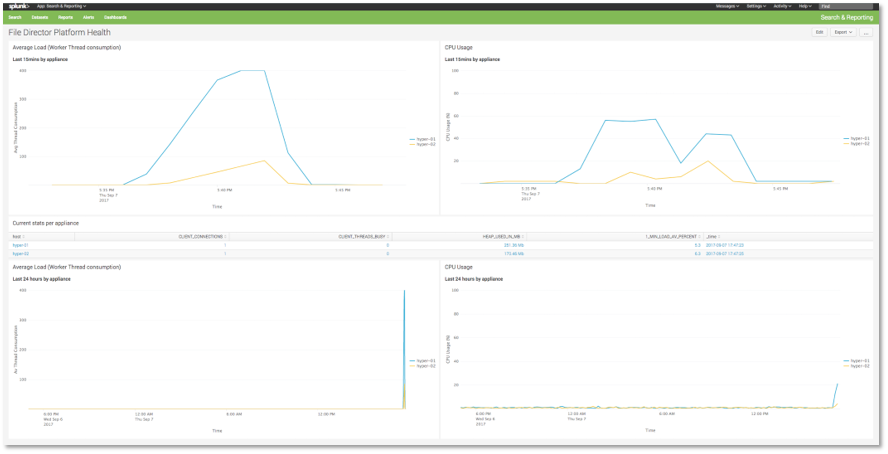
Details of how to use Splunk to monitor File Director can be found on the Ivanti Community here.
To take advantage of these great new features and all the other enhancements to File Director throughout 2017, download File Director 4.4 from the Ivanti Community download page here.
