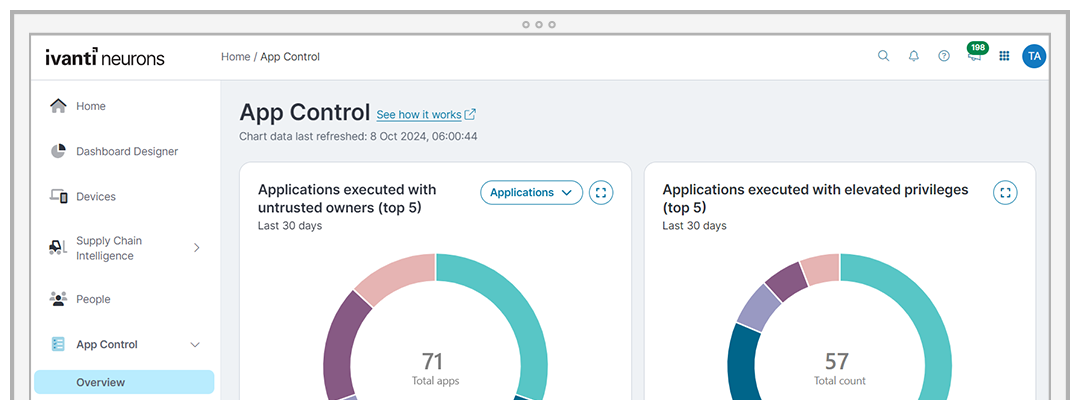Remove the risk of unauthorized applications being introduced into your environment and compromising security, ensure that applications have the correct rights and privileges to launch.
Trusted ownership
Applications that are not installed by a trusted owner cannot execute.