How to Create the Perfect Kiosk Mode on Shared iPads
Since the release of the first iPad, businesses have been clamoring to use it as a corporate device.
Over the years, more enterprise capabilities have been added to iPads, allowing IT admins to provide protection while fulfilling various use cases – depending on whether the device is corporate-owned or a BYOD deployment.
Using the kiosk mode on shared iPads
One of the key use cases that many companies adopted for iPads was the kiosk mode model, where the device is restricted and can only use a single app – usually Safari.
This is what Apple called Single App Mode or Guided Access, which has been proven to fit better within frontline worker scenarios than actual kiosks in lobbies.
It was not a bad approach, but there was room for improvement, mainly because Single App Mode has limitations related to management and updates.
The nice thing about single app mode is that you don't need to use Apple Business Manager - all you have to do is make sure the device is in supervised mode. However, this mode has limitations.
For the same reason, customers who enjoyed the benefits of Apple Business Manager were not enjoying the added functionalities when it came to dedicated devices in kiosk mode.
With the arrival of shared iPads for businesses, Apple opened a new door for customers to enhance and extend their use cases:
- Allowing several users to log in using their own credentials, with each user’s info and apps remaining separate.
- Allowing guest mode sessions to be started without impacting any other user on the device.
- Creating a dedicated device that only allows temporary sessions where data will be removed after the user’s session ends.
This last use case is what companies that use kiosk mode should focus on.
The positive benefits of enabling guest mode-only
You do need to use ABM to provision shared iPads with guest mode-only sessions enabled. In return, companies will see how devices are:
- Provisioned silently from scratch, adding an additional layer of protection that prevents thefts.
- Registered against a legal owner, designated by procurement or IT.
- Fully managed, so there’s no way to take control over the device.
- Privacy hardened, because info is removed after a user session is finished – which can be manual, programmatic or on-demand by admin.
- Restricted, because users will not be able to log in using their Apple ID, but in a natural way that provides an experience built at the OS level.
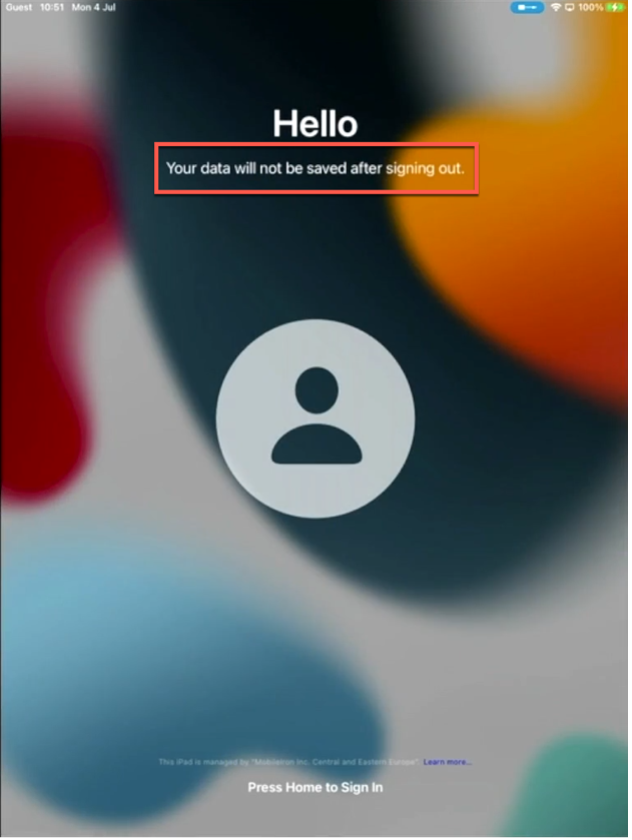
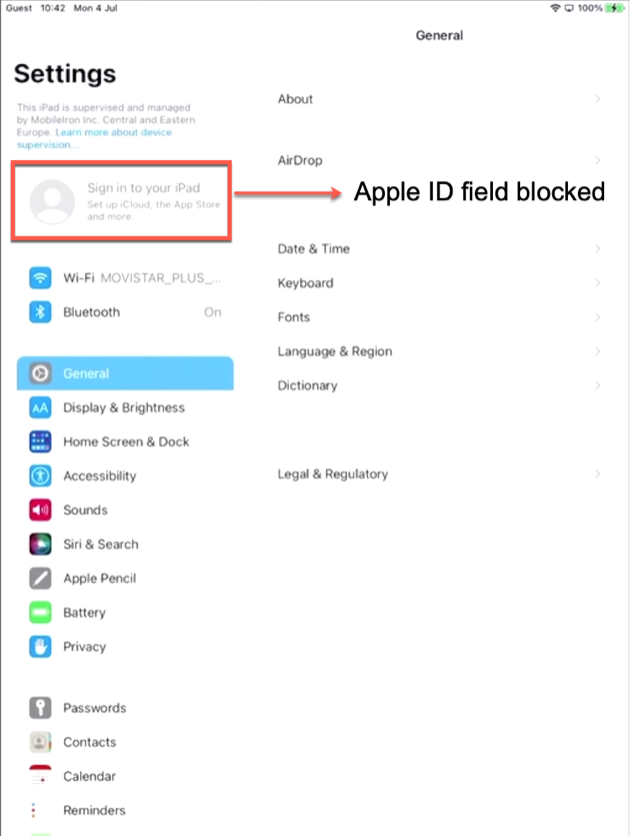
Hotels and office reception areas with iPads are good examples of a shared iPad on guest-only mode.
Seamless use for customers and employees
Now, the experience of the user is improved by allowing only one app, letting admins push for upgrades and restrictions silently – without leaving the kiosk.
Thanks to the Apple Volume Purchase Program, a device-based app deployment model, retail customers can login and use their own corporate apps, which are always installed silently.
Once the device is locked again, customers can start a guest session to check the catalog – without impacting or accessing the information from sales representatives.
Any employee can use any shared iPad if access is granted and there’s available space for new sessions. This can be extended to any business where IT centrally manages devices.
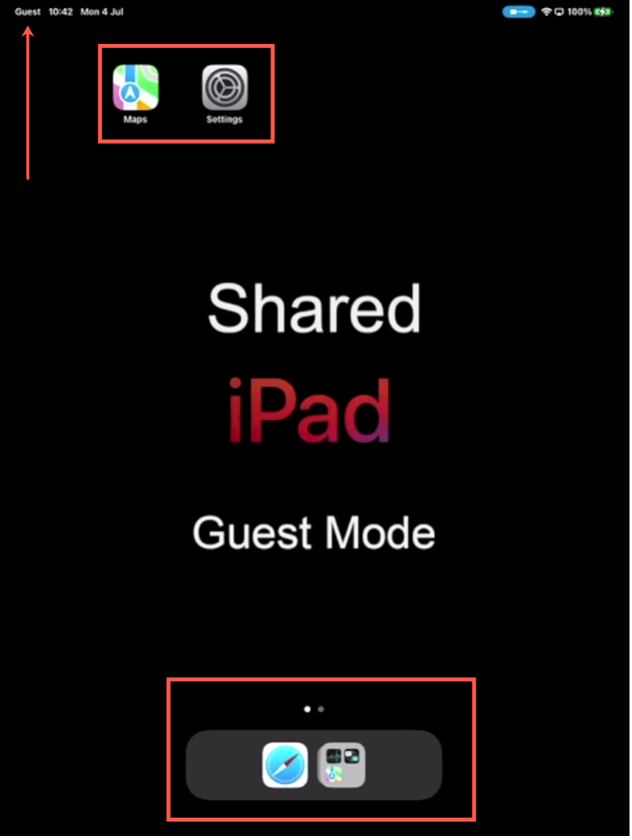
Taking advantage of corporate shared iPads
The campaigns where iPads can be deployed are wide-ranging – from signing a contract, voting or paying at your local street food stand. This is a real revolution that will allow companies to take advantage of corporate shared iPads for their business, employees and customers.
And it all starts with Apple Business Manager, iPads on iOS 15 or newer with 32 gigabytes of storage space or more and a great UEM solution that’s able to fulfill all these new use cases.
Curious? Read our blog to learn more about the positive influence shared iPads can have on your business.
