Modernization Manifesto: Achieving your Android Vision
It’s amazing what a new coat of paint can do. It can brighten a room. The new appearance can refresh our outlook and re-energize us. It can make us take notice of things in the environment we hadn’t noticed before. Modernization of the user interface can do the same for your mobile apps.
In recent posts, I’ve discussed the considerations for migrating your apps to Android, and how to optimize the performance of your apps using Velocity. With modernization, you start unlocking the power of your new Android mobile computers. At this stage, the visions you had when you made the decision to purchase new devices become tangible. Here’s how:
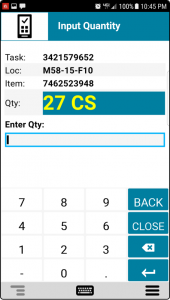
- Touch-driven user experience: Modernization puts a new, touch-driven interface on your existing telnet or web applications. This fresh appearance, while new for these apps, works the same way as the apps your workers use on their personal phones all the time. Tapping, swipes, pinch-and-zoom, are all available for your apps. And your workers already know how to do these gestures.
- Data highlighting: You want workers eyes to be drawn quickly to the most important data on each screen in your workflow. Make it stand out with bold, highlighted text. Make the text larger, and workers spend less time looking at screens and more time filling totes.
- Easily convert screens: With templates and screen matching, you can group screens with similar layouts, and modernize them together. This cuts down on the number of individual screens you need to modernize.
- Faster training times: Since your modernized screens look and work similar to the experience workers know from their personal devices, training is focused on job tasks, not the app interface. This is especially helpful for getting seasonal employees up to speed, fast.
- Mix & Match screens: Modernize all the screens in a workflow, or in phases. Long-time workers have a reason to look at the green-screen version of a step in the workflow? They can toggle back to “native” mode to see the screen in its former layout. Rolling modernized screens out in phases can give the business time to digest the changes easily.
And that’s what your move to Android has been about all along: Getting workers modern tools to accomplish tasks faster, so they can be more productive on each shift. Reaching the Modernization step with Velocity has brought your objective full circle. Workers are equipped with the latest devices, Android operating system, and apps that align with the latest user experience. You’ve fulfilled your “modernization manifesto”…but wait, there’s more. Next week I’ll share our fourth and final step in your move to Android. Speak with you then!

