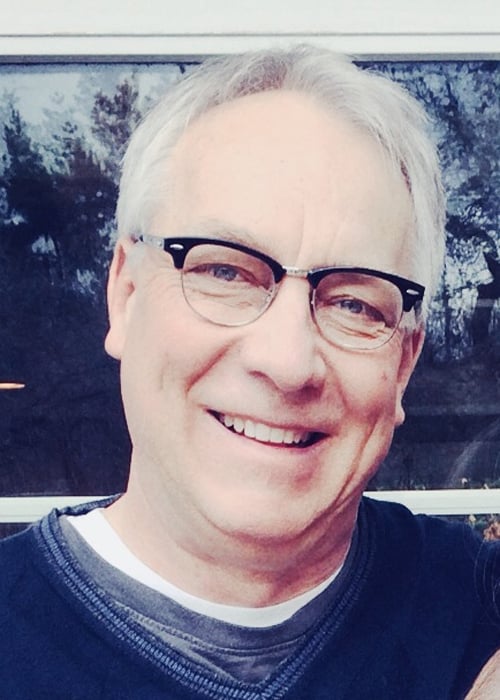Now Working from Home? Smart Tips to Stay Productive
 With more and more people encouraged or required to work from home these days, we reached out to some of our remote-work veterans for their insights on staying productive within their domestic domiciles.
With more and more people encouraged or required to work from home these days, we reached out to some of our remote-work veterans for their insights on staying productive within their domestic domiciles.
Q: What are your essential tools for communication, collaboration, and outreach (phone, email, Teams, WebEx, etc.)
Brandon Black, Vice President and GM of Supply Chain: Staying connected with your team and customers alike is essential when working from home. Using a combination of phone, email, and Teams/WebEx is not only critical to the day-to-day operations of all facets of our business, but being more dependent on these tools quickly ramps your skills.
David Martinez, Product Marketing Manager for the Ivanti Service Manager solution: Lots of email, instant messaging, conferencing tools, and calls. I still prefer phone calls—talking to someone in real time. But make sure to test your remote conferencing tools if you need to host or participate in webinars.
David Murray, Director of Product Management, serves within Ivanti’s newly-formed Independent Business Unit (IBU): Most important is having good-quality broadband. I had to upgrade to fiber broadband, so it was a bit difficult at first until I got that sorted. I tend to use video on calls as much as possible given that I’m remote. So much of communication is non-verbal, so that helps me feel like I’m part of the team as opposed to being remote. I use 4G mobile as backup in the event broadband fails, which it occasionally can do. I can then use my mobile phone as a hotspot for my laptop. The most serious incident was when a truck managed to cut through the broadband cable taking out the whole neighborhood for about a week! That was fun.
Other than that it is really the same tools as when I worked in the office. I tend to use a headset, which is a habit from my years of office working. I really don’t need others to know that I’m at home, but I don’t want audio quality to be an issue for when I’m communicating with people. I think a headset helps with that.
Kate Borsheim, Sr. Director, Global Customer Engagement: When it comes to critical tools for communication, collaboration, and outreach, the obvious stand out: phone, chat, email, Webex, Teams, etc. My favorite tool is Samepage. Tools themselves will not guarantee effective communication, but how you approach and implement their use will.
Rob DeStefano, Senior Product Marketing Manager: 1. Mobile phone (and A/C charger); I’m able to use for calls, conferencing apps, and two-factor authentication of company apps; 2. Bluetooth headset (because…kids); 3. Email and Teams for messaging.
Q: Key learnings: What “rules or guidelines of productivity” have you set for yourself (conducive home office set-up; lighting/windows; room temperature, music, rest/rejuvenation) that have worked well for you?
Brandon Black: Have a place in your home that you designate for work. I start my day the same whether I’m going to the office or working from home. I get a solid breakfast in my belly and then get after it. The challenge that I have working from home is time management. Staying focused isn’t a problem but knowing when to turn it off is a struggle. With global responsibilities, my day starts bright and early, and I’m constantly still at it deep into the evening hours. Keep yourself in check and remember that a work/life balance is very important.
David Martinez: Have a good working spot or spots; have a comfortable chair at your main spot but also remember to get up and stretch often. Definitely have good light and a view outside if you can. Make sure you can close the door for some privacy when needed. Use your earphones if you need to ‘tune out’ outside noises. Also schedule time to be nice to yourself—for me that’s going for a walk or having lunch or coffee with friends or family. With the current situation, I’m making more calls to reach out to friends.
David Murray: If your environment doesn’t feel right, it is hard to be productive. I invested in a sit/stand desk just to mix it up a bit so that I’m not sitting at the desk for hours on end. It took a bit of time to get my “set-up” right so that I could be productive—monitor and laptop risers to get everything to a comfortable height, storage space to eliminate clutter.
In the winter months I like to break my day up a bit. For the normal office worker in the winter time it is dark when they are going into the office and dark when leave for home. I use remote working to my advantage. Ireland’s weather can be very unpredictable so, if the sun is shining in the middle of the day, I’ll take an hour off and bring the dogs for a walk or go for a spin on my bike. It makes the long winter months a lot more bearable, and that flexibility is a real plus for working from home. It is important to get out of the house at some stage. It can be very easy for a day to go by where you don’t go out your front door otherwise, and that’s not good for your mental and physical health.
I tend to have a lot of meetings so I don’t really find a sense of isolation, but sometimes my mornings can be pretty quiet, so I’ll put some low-level music on in the background to keep me sane. Marty in the Morning tends to be my guilty pleasure—easy-listening background music with occasional dad jokes.
Evan Riddle, Sales Engineer: I need to have a routine, so I start my day at the same time each day. My home office setup is away from the family, so it feels as if I left when I begin working.
James Link, Technical Architect for Unified Endpoint Management: I block off time in my calendar with reminders to keep projects / admin work on track without letting things pile up.
Jared Richardson, Senior Marketing Content Manager: Have a home office or a space with minimal distractions. Bring everything you need for the day—coffee, water, snacks. Keep a little mini-fridge stocked. Music is a definite plus but keep the TV out of your office unless it’s essential.
Invest in a good-quality office chair. I bought mine from a corporate auction when a local business folded. They had $2,000 chairs for $100. Also, a desk that lowers/raises is an awesome investment. I got one at IKEA for fairly cheap.
If you video conference, be aware of windows and select a nice background. Use your windows or a lamp as a ‘key light’, where the light hits your face. It makes you look more attractive compared to being backlight like you’re in the witness protection program. Neat bookshelves or accent walls make great backdrops.
Kate Borsheim: We’ve all grown up knowing that “sharing is caring.” To be an efficient and effective remote worker and remote team manager, you must adopt a transparent, self-service mentality/practice. You need to architect a way to publish information and projects you’re working on. Doing so provides others the information they may need, without having to track you down to find it. As a manager, I could gain insight into the details of projects, programs, and events my team members were working on, without micro-managing or bugging them with update requests. Our practice of publishing our project details also let our team step in for one another in case of family emergencies, sick days, travel delays, and holidays. We all played a part in architecting our collaboration tool in a way that allowed us to work far more efficiently than we ever had before.
Kimberly Little, Territory Manager, Mid-Atlantic & Chesapeake Region: Find a place, preferably an enclosed space or “office” that allows you the option to close the door when you leave at the end of the day, or if there is some disruption or noise in the home.
Rob DeStefano: Work in a dedicated space: If you don’t have a true home office to work in, work in the same place every day. It will become familiar and you’ll settle in. As for background noise, it’s my Sonos and music-streaming services. You want some white noise that prevents distraction. For me, music serves that purpose while inspiring creativity.
Ron Kirkland, Senior Sales Engineer: Keep as many blinds, drapes, etc. open for as much natural lighting into your office as possible. Also, get up! Don’t sit all day or for extremely long stretches. I have a stand/sit desk and stand for about one-fourth of my office time. I also have a chair that forces repositioning. The HAG chairs promote movement, sitting sideways, backwards, etc.
Q: Do’s and Don’ts: What do you do to limit distractions during working hours?
Brandon Black: First, understand and accept that there will be distractions. Narrow your focus to the task in front of you. Treat every day like it’s your business and you’re responsible for payroll!
David Martinez: Make your to-do list for the day and refer to it. Close the door if you want to let the rest of the household know you shouldn’t be disturbed. Set specific times to check personal email and such but mind the temptation to keep clicking away.
David Murray: Do’s: Have a dedicated office space so that when you’re at work, you are at work!- Stay away from the kitchen—have a plan for when to take breaks. Have a plan for work. I’m pretty old school and have a handwritten To Do list. Being able to cross stuff off as I go through the day is really satisfying. Other than that, the volume of work to be done usually means there really isn’t much time for distractions if I want to get finished at a reasonable hour.
Don’ts: Don’t forget to plan lunch. There is no canteen or food truck outside my door, so you need to be a bit more organized when it comes to food. Otherwise that can become a big distraction. Also, try and stay away from email. The “Work Offline” option is great to just turn it off for a while whether you are working remotely or in the office and helps you focus on completing tasks without interruption.
Evan Riddle: I create a to-do list and take breaks like walking my dog.
James Link: Avoid bookmarking news as your home page or social media notifications on your phone.
Jared Richardson: Like I said above, no TV. Try not to do chores. Even throwing in a load of laundry can be detrimental if you’re easily distracted. Make sure to take purposeful breaks. Walk outside for 15 minutes, stretch, eat.
One other thing, working from home can be lonely. There’s zero socialization for most of us. Coming from a loud and active television newsroom, I wasn’t prepared for the stillness. Sometimes if I have to ask a colleague a question, I will call them instead of a Teams chat—not all the time—but only when I anticipate a quiet day.
Kate Borsheim: Keys to limiting distractions are creating a routine that works best for you and understanding how people prefer to communicate. Build an environment where you can focus and function. Be sure to share with those you normally engage with daily how you prefer to communicate (chat, phone, email, text), and also note how they prefer to be communicated with. Adapt your collaboration with them in a way that’s conducive to you both. Not doing so opens the door for people to distract you unknowingly and vice versa.
Kimberly Little: I’ve found that the distractions are really minimal if you just stay focused on the work at hand. That’s really it. You’re either committed or you’re not and potential distractions don’t exist when you’re focused on a particular plan and outcome. Also, I discovered early in my career that I tend to work much longer hours from home than I ever did in an office. For example, you wake up in the middle of the night with an idea and move to your office to take care of it. Or maybe a revelation regarding something you’re working on that prompts a need to return to the office to complete. It’s both convenient and productive.
Rob DeStefano: Aside from music, I shut the home office door if anyone is home. One of the benefits of working from home is the focus that can be difficult when we sit at our office desks. Don’t eat while on a call. You may think you’re on mute, but you’re not. And tortilla chips aren’t a proper lunch.
Ron Kirkland: When in your office on a Webex or call, close your door. Also, know when ‘enough is enough’. Answering emails, planning demos, building use cases, testing your kit, researching competition, etc. all takes time. Most of the heavy lifting should be done during office hours, but other chained tasks, follow ups, and requests answered from prospects can take a lot of time, and drift into evening and weekend work. I think it’s just the way things are nowadays but be aware and know when and what can be put into the next working day.
Try to eat lunch or breakfast-type meals outside of your office. Snacks in the office are OK.
If possible, let the family know not to disturb you when you’re in a meeting. If my daughter has something ‘urgent’ she may ‘ring my door bell’ to get my attention and I’ll gesture back how many minutes I’ll be before I can answer. If it’s an emergency, she knows she can just come in.