Optimized Workflows: Supercharging Your Android Deployment
As a kid, I helped my Dad put a triple-barrel carburetor into his restored 1967 Pontiac GTO. For those less familiar, the GTO was one of the great “muscle cars” of its era. These cars were designed for awesome speed and acceleration. So, why would we put “trips”, as these carburetors were called, into a machine that already offered great performance? More Power! Optimized workflows do the same for your newly-migrated Android app.
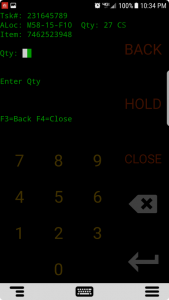
Last week, I introduced the first step in migrating your existing apps to new Android devices. Once you’ve brought your existing telnet or web application to your new Android devices, there’s a period of time while workers are getting used to their new hardware (while we keep your existing app’s user interface the same). While they’re getting comfortable with their new mobile hardware, you’re able to work behind the scenes on enhancements to the apps, fine tuning them for more power and greater productivity.
Here are a few examples of what our Velocity framework offers for you to streamline your workflows:
- Automate processes: Your existing app may have a screen that pops up in front of the worker, but the worker doesn’t need to take action. He just presses Enter to get passed this screen. Velocity can detect that screen and automatically press the Enter key, so the user never even needs to see it.
- Key Scripts: Suppose a worker needs to jump out of the picking workflow to go to a LookUp screen. Your existing app may require five or six key presses to navigate among these screens. Simply add a key to the keyboard to deliver the same navigation in a single key press.
- Custom keyboards: Most Android devices have few physical keys, and instead present keyboards on-screen. Customize these keyboards so that workers are presented with only the keys necessary for their tasks. This minimizes the risk of incorrect key presses, speeds keyed data input, and takes up less space on the screen. More application info visible for workers. You can even define specific keyboards to be presented for specific data fields in your application, such as only numeric keys when entering a Quantity field.
- Barcode handling: You can set rules for how to handle barcodes, ensuring they’re parsed and inputted into your application in a format that your WMS or other enterprise system requires.
- App Scripting: The power of our scripting, coupled with the new technologies available in Android mobile computers let you do even more with your apps. With scripting, you can invoke external apps – such as a camera or other apps, to do things like confirm the visual packaging of an item before picking. You can find a bunch of cool scripts for Velocity already posted on our Community site.
Your existing telnet and web apps already deliver great performance. They’ve been doing so for years, and that’s why you want to keep them as you move to Android. With Velocity, you’re able to supercharge these apps with more power. The optimized workflows will accelerate your shipping line and rev-up your bottom line!


