Your Personal IT Assistant: Ivanti Cloud
For many IT organizations, widescale remote working brings new requirements for supporting both end-users and assets. This is stretching resources and capabilities for many IT teams as they adapt to this change without compromising quality or security.
Until recently, the office was the traditional hub of connectivity—not just to business systems, but also among employees. But interaction and collaboration between employees now require technology at many touch points: your laptop, home internet connectivity, collaboration tools such as Microsoft Teams, as well as business critical applications.
With many devices, applications, and variables all requiring remote monitoring and support, traditional IT departments are facing new challenges. A reactive approach to IT issues (finding solutions, testing, and implementing them) has always been time and resource intensive, not just to IT but to end users and ultimately the business.
Increasing the service desk’s capacity and capability traditionally meant increasing headcount, tool sets, training, and sometimes all three at once. Each dimension has their own challenges and complexities when trying to maximize these investments, not to mention the financial implications. A comprehensive approach also should ensure productivity, business continuity, security, compliance and resource optimization. Needless to say, there is no one right approach.
The Need to Shift Left
Service desk teams, the first line of support, often escalate incidents when they can’t resolve the incident themselves. Even after escalating incidents to an already busy second or third line queue, these teams often require several other tools to diagnose and resolve incidents. Tools such as inventory or endpoint management tools, security solutions, all bringing their own associated configurations, installs, and individual profiles to manage users and assets.
However, escalating incidents to second or third line teams often means more delays, complexity and costs. Take for example this typical service desk incident. An end-user is unable to send emails and can’t find anything in the self-service portal to fix it themselves, so they call the service desk. Once taking the call, the first line service desk technician remotely controls the user’s device—using operating system tools to analyze the problem. If the analyst can’t resolve the incident, they escalate it to the second line. The second line analyst remedies the incident by clearing Outlook temporary files and checking connectivity.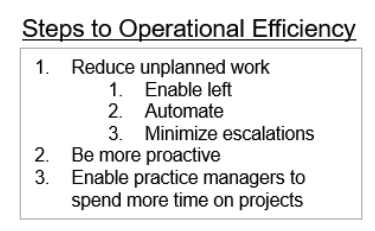
It has long been a strategic goal to shift left for most (if not all) organizations, reducing the resolution time and costs of Incidents. In the previous example, it would have been faster and less costly if the first line technician had an automated process to identify, diagnose, and resolve the email incident once it was detected. A recent poll by SDI and Ivanti found that between 61-70% of IT incidents were resolved by first line support and between 11-20% incidents were escalated to second line support, showing there are improvement opportunities.
A shift left approach, as shown below, is the idea of bringing a resolution much closer to the end user, quickly, and efficiently.
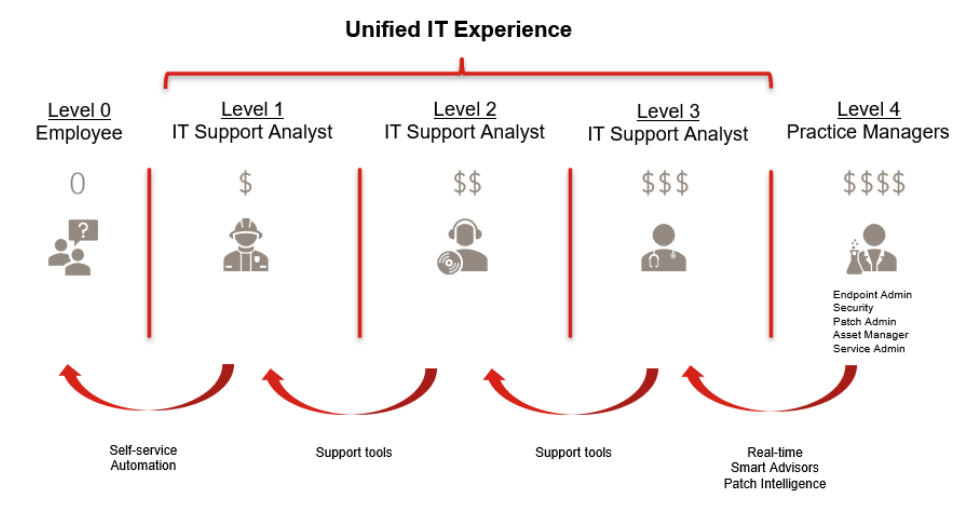
The advantages of a shift left approach are well understood:
- Reduces unplanned work
- Minimizes escalations
- Enables teams to be more proactive
- Frees practice managers to focus more on key projects
One key requirement is giving IT teams the right tools, driven by automated processes, to enable more shift left outcomes.
Ivanti Cloud Assistants: “Do a lot more for a lot less”
Ivanti Cloud is helping organizations reduce the time it takes first line teams to resolve incidents and reduce escalations to second line teams. Ivanti Cloud recently introduced new self-healing capabilities, such as automated bots that continuously monitors more than 60 key areas (and growing) out-of-the-box. First line staff quickly find they have their own new personal IT Assistants, helping them 24x7.
With Ivanti Cloud, your first line staff will always know what to do next, detecting and resolving issues before they escalate or morph into a growing number of IT tickets. One benefit is you’ll find it easier to eliminate redundant hardware purchases before allocating more budget to something because you couldn’t easily locate it.
Speaking of not locating devices, do you know what devices on your network are unmanaged or unused? Lost devices and assets can open unknown security vulnerabilities. Ivanti Cloud is helping IT teams better understand their current security risks present in real time. When it comes to mitigating security risks, timely information is always at a premium, especially when combined with the actions required to get the job done quickly.
Here are some examples in these areas where Ivanti Cloud can benefit IT teams and organizations:
Security and Compliance
Can you see if devices are being overloaded with non-business approved applications that could impact their performance? Now ensure user devices aren’t in breach of software policy, violate terms, or even contain malware. Automate the identification and removal of blacklisted applications to meet security and compliance mandates.
Resource Optimization
Do you have the insight of virtual machines or licensable software that is not being used? Now automate their removal or provide alerts to the right teams to remediate.
Monitor logon performance for end users or servers, identifying when times may be too long, then remediating and automatically raising an incident. Discover application or device issues that would normally not be reported by users.
User Productivity
Can you get an alert of a laptop that has a near full or failing hard disk? Something a lot of end users are unlikely to be aware of disk issues until it’s too. Now IT can be alerted and have a ticket automatically created with all the necessary details to address the issue before it becomes a problem.
Business Continuity
Can you spot connectivity issues with key and critical business solutions such CRM tools, internal applications or any SaaS application? Ivanti Cloud can continuously monitor defined websites for latency and reachability to make you aware should they fall below defined thresholds.
Ivanti is truly making proactive IT the new norm by identifying problems before the end user is aware and impacted, but also automatically suggesting and implementing resolutions.
A Boost to Your ITSM Solution
Ivanti Cloud integrates with Ivanti Service Manager and other ITSM solutions to ensure all issues and resolutions are logged throughout, ensuring no identified issue, resolution or change occurs without a ticket being logged with the resolution too!
Ivanti Cloud’s shift left approach proactively works to avoid users having to raise tickets and incidents with the service desk. Coupled with widespread remote working, users can no longer walk over to IT for a remedy which could have left them potentially out of action and having to wait to receive a replacement device in the most extreme case.
Since Ivanti Cloud makes it possible to identify and resolve issues remotely without user interaction, the end user may not even be aware of a remedy being applied to an issue before it caused any perceived issues. That’s a better outcome that everyone will appreciate.
Help for the Data Center
Ivanti Cloud also brings capabilities that help manage and monitor Data Center operations. Ivanti Cloud offers Patch Intelligence, allowing detailed discovery and analysis of patching requirements and status.
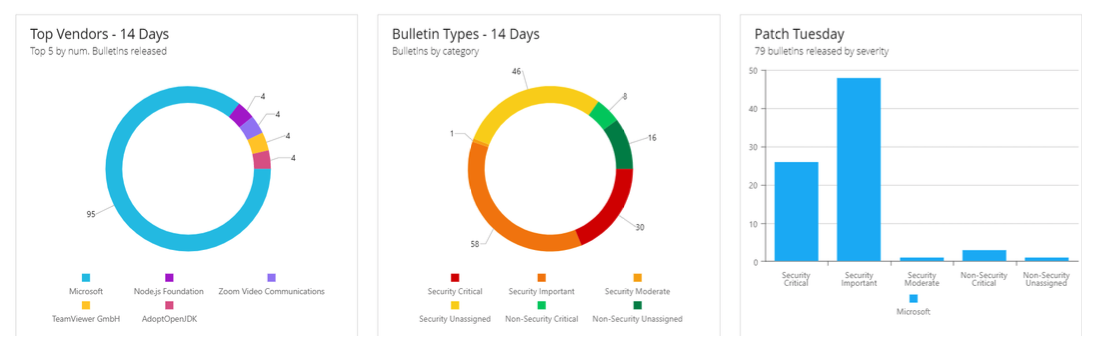
Visually engaging real-time metrics makes it easier to ensure services continuity and provide insight into security status, including status of SSL certificates or even present an overview of your Security Health as seen below:
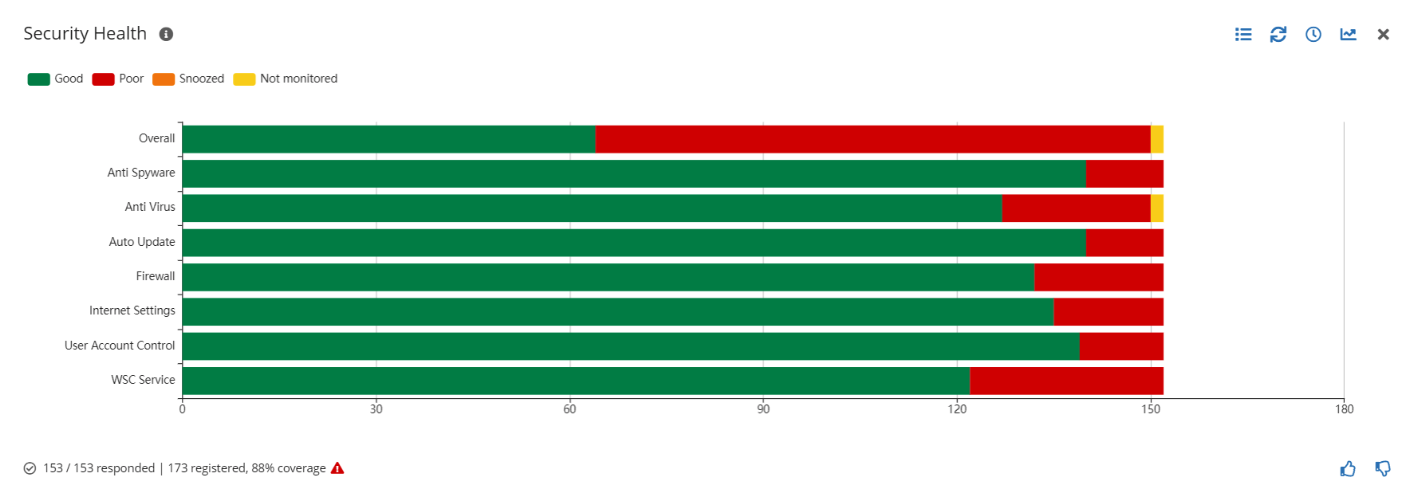
Ivanti Cloud, the "always on IT" solution, gives the insight, the visibility and the remedy that can be applied automatically. Providing business continuity whilst also increasing security and governance within the data center and maintaining user productivity all in one, securely hosted solution that supports multiple Operating Systems with remote control abilities and with zero infrastructure requirements.


