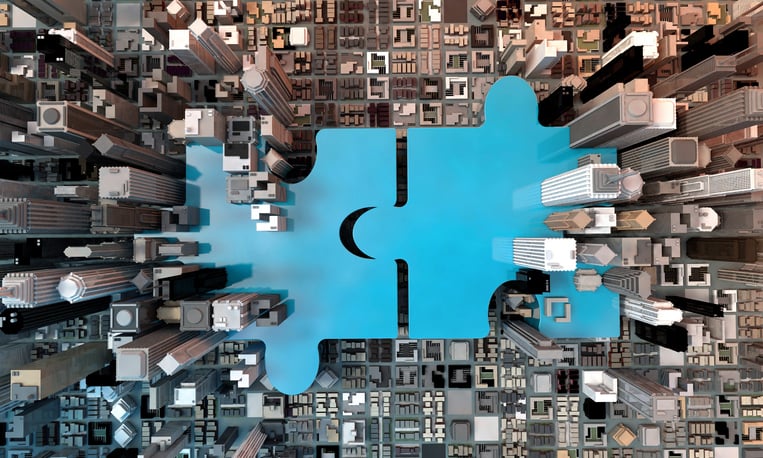RES Workspace and Ivanti User Workspace Manager – Merger Update
If you’ve been following this blog since the acquisition of RES Software in July 2017, you’ll have seen my previous posts on our plans for the former RES Workspace product:
- RES Acquisition FAQ With Jon Rolls
- User Workspace Management and the Future of AppSense DesktopNow and RES ONE Workspace which is now rebranded as Ivanti Workspace Control.
In the last 12 months we have spoken with hundreds of customers and partners, understanding how Ivanti Workspace Control (IWC) is used in organizations of all sizes and the features we need to take forward into Ivanti User Workspace Manager (UWM) as we combine the best of both. We have also produced a detailed comparison of features and differences between IWC and UWM to guide IWC customers as they consider how and when to adopt UWM. More of that later.
Before we get into this update on our plans for IWC and UWM, here’s a quick recap of the five products included in User Workspace Manager (UWM):
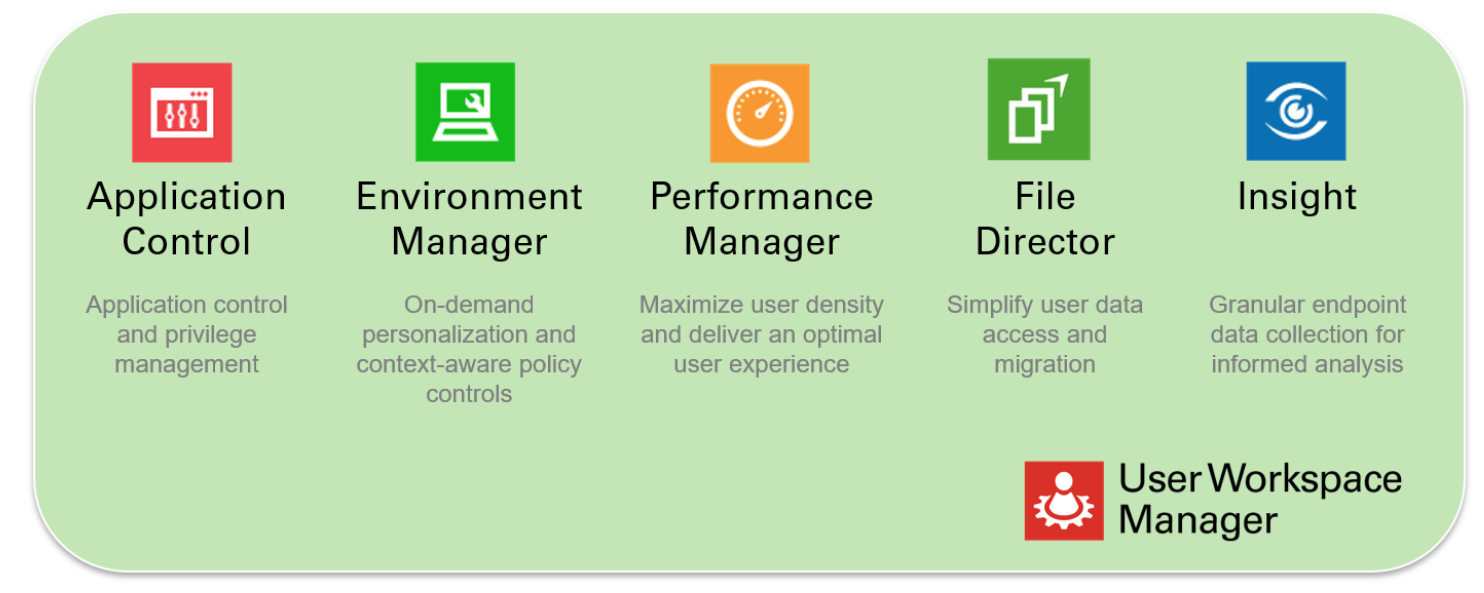
First, let me reiterate that we currently have no plan to end maintenance for Ivanti Workspace Control. As of today, customers can still buy 3 years of support and maintenance. To underline our commitment to supporting IWC customers we will be marketing the next (10.3) release as the Long Term Maintenance Release, and we will keep it maintained as new releases of Windows 10, Citrix XenApp and other platforms become available.
Second, while we will maintain and support IWC, new features will only be added to UWM. For example, the advanced Cache Roaming features in development right now will only be available in UWM.
Ivanti Workspace Control customers can exchange licenses one-for-one with licenses for Environment Manager (EM) and Application Control (AC), with no change in renewal costs. In other words, a customer with 500 IWC licenses is entitled to a free transfer to 500 licenses of both EM and AC, and the next renewal quote for the combination of EM and AC will be at the same price as their IWC renewal. Of course, a customer can also choose to upgrade to the full User Workspace Manager offering, but that will be at an extra cost.
Next, here are some of the features we plan to add to User Workspace Manager to make it easier for customers to migrate from IWC:
App-V Shortcut Publishing
- A configuration for Environment Manager, with documentation, is now available on the Ivanti Marketplace. Check out this blog post explaining how this works.
- We will enhance this further as we get more feedback from customers and partners, and this functionality will be built-in to Environment Manager at a later date
SCCM Shortcut Publishing
- A similar Environment Manager configuration to the App-V Publishing example above is in development and will be available on the Ivanti Marketplace soon
Trigger Ivanti Automation Tasks from Environment Manager
- Ivanti Automation is the rebranded version of RES Automation, and the standard edition of Automation is included with Ivanti products as standard.
- We will soon add the ability to trigger Automation tasks from Environment Manager, with secure pass-through of credentials to the Dispatcher
Trigger Environment Manager actions from Automation
- Some RES customers use the Automation agent on an endpoint to perform actions such as to trigger a Desktop Refresh, which updates the desktop with new settings from the Workspace Control database
- In talking with many customers, we learned that this is typically used for updates like new application shortcuts, start menu items, wallpaper changes and printer connections. While Environment Manager does not have a Desktop Refresh function, it is possible to update these items in real time using a Process Trigger, which responds to the Automation agent launching a dummy executable. An example of how to do this is in the App-V Publishing configuration available above
- At a future date, this workaround will be replaced with more complete integration between the Automation and Environment Manager endpoint agents
Identity Director conditions
- A real-time query to Identity Director can be used to run actions or allow application access based on the user’s service assignments
- We will soon add the ability to create a Custom Condition in Environment Manager that securely queries Identity Director
Workspace Analysis
- This is an administrator feature in IWC that allows deep troubleshooting into the agent behavior on a chosen endpoint. We are considering how to provide a similar experience for administrators in UWM, but these resources show how to use the troubleshooting tools already available in Environment Manager and Application Control:
- Working with Environment Manager ETL Logfiles and EmMon Log Viewer Filters
- The Benefits of Debugging with Environment Manager
- Application Manager Basic Concepts and Troubleshooting
- In addition, we are also working on an “RSOP”-like troubleshooting tool that evaluates the effect of a configuration on an endpoint using the EM agent.
NOTE: Future product plans are subject to change in both content and timing.
Following our extensive analysis of the two products, we believe these cover the key differences in functionality.
As promised, we have also put together a detailed Feature Matrix comparing the two product lines, and the areas where equivalent functionality is available through a different approach. This is now available here and we welcome your feedback and comments.