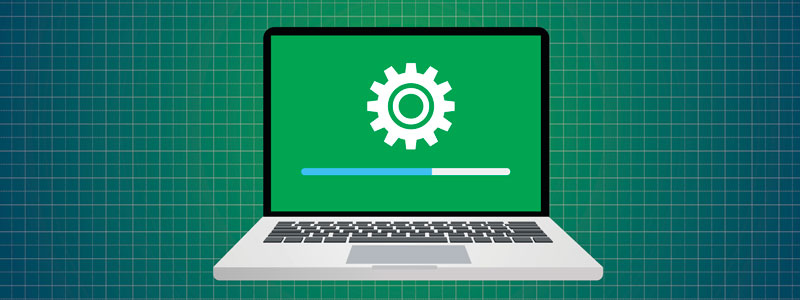Windows 7 End of Life: What to Do Now
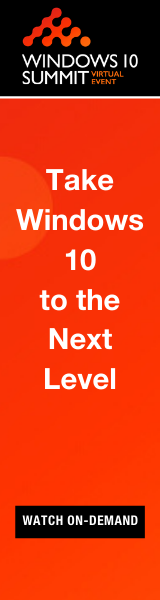 In light of this week's Windows 7 end of life phase, we hosted a webinar with two of our experts. Below is the transcript from the webinar, which you can watch for free here.
In light of this week's Windows 7 end of life phase, we hosted a webinar with two of our experts. Below is the transcript from the webinar, which you can watch for free here.
Jared Richardson: Welcome everybody to our webinar this morning. It is EOL day, Windows 7 support has officially ended and we wanted to talk a little bit about your options and answer questions you might have about the EOL and the future of Windows 1.7.end.of.life0. So, just a few housekeeping items. Use the chat or the Q and A to send us questions. Myself, Rex and Mike are monitoring the chat and the Q and A. There will be some time at the end of the webinar for Q and A, where we will go in depth into your questions, so go ahead and submit those over any time during the webinar. Second, we are recording this session and also downloading the slides for this event as well, so once the recording is available, we'll send that out to your inbox a little later today. So, if you can't make it all the way through this webinar, no worries, you will have the recording and you can watch it later on or share it with your colleagues. All right, that's the only announcements I have. Let's kick this over and I'd like to welcome our guests this morning. Mike Mosley and Rex McMillan. Good morning guys.
Mike Mosley: Good afternoon. Where ever you may be on this webinar, happy that you're joining us. Are we, are we celebrating the end of Windows 7, Rex? I don't know if people feel happy about that.
Rex McMillan: I couldn't decide whether to bring black balloons or cake. Right? It's really kind of a mixed bag.
Mike Mosley: Yeah. Mixed feelings about that for sure. And definitely some interesting news out there. And so we thought we would take this day and we would discuss some things about Windows 7 and we'd talk a little bit about this webinar series that ... Rex, you've been doing these webinars for quite awhile and I mean this date has been out there looming for forever and a day and-
Rex McMillan: We've known about this date for years and does not make it any easier.
Mike Mosley: So, we thought we'd talk about going forward, things we'll be discussing this year in 2020 and then we'd kind of end on some discussion around Windows 10, things that we're still hearing and people are asking and then the open it up for questions.
Rex McMillan: Awesome. It will be a lot of exciting things.
Mike Mosley: So again, we'll talk about what's coming in 2020 with this webinar series, where we're going with it as we all kind of advanced towards Windows 10 and that becomes the platform of choice that Microsoft wants everybody to get to and the challenges and the advantages that it offers. And then we'll talk literally a little bit about Windows 7 ending that support and go into some detail there. So, while everybody's kind of settling in we did have a little fun with this. We looked ripped from the headlines so to speak.
Rex McMillan: I'm worried about your definition of fun.
Mike Mosley: It's always interesting-
Rex McMillan: Interesting, interesting.
Mike Mosley: And read what the industry, what's the impulsive? So, I pulled a few headlines.
Rex McMillan: This is that like a Chinese curse of like, "May you have an interesting time."
Mike Mosley: I've never heard of that as being a curse.
Rex McMillan: Well, interesting is definitely a key word here. So, when we look at the headlines, there's a lot of people talking about Windows 7's coming out. I think the part that's really key here is the security experts are ... This is the probably one of the more blunt times we're hearing them: do not do anything secure on Windows 7.
Mike Mosley: Well, that's quick. I mean it's only January 14.
Rex McMillan: It is January 14th and they're saying "Don't do ... if you have Windows 7 don't use it for banking. Don't use it for anything that's secure. If it's secure, don't do it on Windows 7."
Mike Mosley: Wow.
Rex McMillan: They're not holding back. Here it says a government intelligence agency. That government intelligence agency goes by the acronym of GCHQ.
Mike Mosley: Okay.
Rex McMillan: Which they are ... I'd put them in the foremost experts in security and digital security and cyber world.
Mike Mosley: Wow.
Rex McMillan: They are very educated people. They are cryptography experts. They are similar to some of the three letter acronym people that we have here in the United States. They're based out of the UK, out of Europe, and when they speak, it carries some weight. So, when they're telling us, "Hey, don't use this." It's probably fully compromised.
Mike Mosley: Wow. Okay. That's not good news for today.
Rex McMillan: It's a little difficult. Windows 7 is one of those things. The reason I said I didn't know whether it was party is celebrate or black balloons, Windows 7 in its own right has caused its own problem. It's been so good. It's been so stable. It's provided users a good experience for many, many years. So, without any training costs, we've had a platform where we can just go to work and we do our jobs and we do it well. So, due to its own success, Windows 7 is having a hard time to sunset. Very difficult to get rid of something that's been so successful.
Mike Mosley: Well, I pulled a couple of other headlines. I think we will talk about these in just a few moments. But again, security risks and what to do next. I mean we were just talking about that there's already some risks out there even today.
Rex McMillan: Yeah.
Mike Mosley: And then a big one out there that everybody I think knows, but maybe it doesn't always want to think about is that cost to stay and keep Windows 7 updated and secure, that support that we you have to pay to Microsoft and we're going to talk a little bit about that. That's always a big discussion topic when we, when we talk to Windows 10 or migrating to Windows 10 or staying on Windows 7.
Rex McMillan: Nothing's free.
Mike Mosley: Nothing's free. We're finding that out. So, before we get into that, I want to take a little opportunity real quick this morning and talk about where we're going with this webinar series. As I mentioned earlier, Rex and other Ivanti experts have been running this series for quite a while now and discussing Windows 10 and that migration and we're going to take the opportunity this year to bring in more experts in addition to Rex. Rex has been doing this a long time, but now that everybody has supposed to have migrated we're going to move on to talking about modern management within Windows 10. We're going to talk, the big buzz word that we heard from Ignite, co-management. Ivanti's been a big proponent of co-management. We have a lot of expertise in that area, so we'll be talking co-management this year and then we'll just be talking still ... people will need to migrate and maintain Windows 10 going forward. It is a different type of OS when it comes to maintaining it. So, new things for 2020.
Rex McMillan: We have to help find those new paradigms to get the cost and the affordability of Windows 10 down. So, lots of great conversations over the years with the learnings.
Mike Mosley: So, we hope you'll keep an eye on this webinar series is as we go throughout the year. We'll be pushing for these webinars every month. We'll be talking elements like endpoint management, user management, securing those environments. So, all great topics and all kind of fun to finally actually ... Again, fun, I think that definition is interesting.
Rex McMillan: A lot of fun, a lot of fun. This will be fun.
Mike Mosley: We get to kind of move forward though, right? It's always fun to move forward a little bit.
Rex McMillan: It is fun to leave the backpack behind, pick up a new one.
Mike Mosley: Yeah.
Rex McMillan: It's empty this time.
Mike Mosley: Yeah. All right, with that being said, let's talk a little bit more about Windows 10 and Windows 7. I thought this was appropriate. We're in football season. And you think, what's your plan going forward? I always love these cheat sheets these coaches carry on the sidelines. They kill me because I look at those and think how could you find anything in that plan?
Rex McMillan: Well, the cheat sheet IT uses is probably two or three times that big. As long as we don't have to be like the Kansas City. We made a great plan and at the end we're standing there going, "And you don't have enough fireworks?" That was a great plan, if you ran out of fireworks. It was a great plan.
Mike Mosley: So, let's talk about some of the big issues still or ... I say issues, but they're really topics that everybody wants to talk about when it comes to Windows 10 whether you've migrated or whether haven't. So, let's kind of stick to the ... Assuming there's some migrations still needed. Support cost, that's always number one.
Rex McMillan: So, if you are stuck with Windows 7. If you have boxes that have to be there, you've got to support them. Don't get out of support. Make sure you pay. Now I know it pains me to even have this discussion, but you're going to have to pay Microsoft that ransom fee or that generous little-
Mike Mosley: What am I going to get? You had some interesting comments when we were discussing this yesterday. What did we actually get when we buy that support?
Rex McMillan: When you buy support from Microsoft, they will continue to release patches for Windows 7.
Mike Mosley: Okay.
Rex McMillan: You have to buy those. We are going to get a bulletin and a patch.
Mike Mosley: Bulletin and a patch. That doesn't sound like a lot.
Rex McMillan: That's a lot because they're going to give you the patch. They charge a per node. Lots of details on how they do it. Now that's just a patch. Now there's a detection logic and who it applies to and how to apply it. All of that is just in the bulletin.
Mike Mosley: Okay.
Rex McMillan: Just to set of instructions, "Here you have it and here's your executable to install." And where did install that, all that, the bulletin tells you. So, most of the time you would want to take that and go to your patch vendor and have them help you build content for that. It's usually more affordable to pay the patch content people to use that and build it so you can still automate those processes. If you don't do that, you've got to make sure you found a way that you were making sure that those are being applied and that you stay in compliance.
Mike Mosley: Okay.
Rex McMillan: So, they're going to give you some basic data, a set of instructions and an executable. Kind of an Ikea model, flat pack. It's very slim. Here's the instructions and here's the what you need to build it. So, you definitely want to make sure you stay inside that. You're going to pay that additional charge. That is an annual charge and that's per device. You could negotiate it for your own price. Hope you don't have to. Per device. It is annual and Microsoft right now has been stating that every year that price will go up.
Mike Mosley: Wow. So, they really don't want to do this?
Rex McMillan: No, actually they don't really want to do that. And if you go out to the Microsoft site and you have a Windows 7 they actually have a campaign on their own site, buy a Surface.
Mike Mosley: Well, that is convenient for them.
Rex McMillan: They have a full campaign. If you're linking about Windows 7 buy a Surface its time to migrate to new hardware and to move. Their own internal people are marketing, it's time to buy new hardware. So, I was definitely smiling when I ran onto those ads last night. Hey, if we're going to do that, we want to do that. So, that's your two choices when you migrate.
Mike Mosley: So, we also were talking a little bit when it comes to the cost per device, some people may be thinking, "Well, it's cheaper for me to stay on support with Microsoft than it is to migrate." Is that what we're really seeing? The cost to migrate the device versus just buy the support.
Rex McMillan: If cost is your only thing, it's definitely going to be cheaper to migrate.
Mike Mosley: Cheaper to migrate?
Rex McMillan: Absolutely, because you still have a cost to maintain the Windows 7 and you're going to pay this patch cost every year on a subscription basis and it's increasing. It's not even that you can say it's this year, next year. They've gone ahead and stated it will increase and the third year is going to be higher. I have no idea what the fourth year will cost, but they're definitely there. So, regardless of what it is you're going to pay that cost, new hardware migration or staying on seven and it's probably going to be about the same. So, money-wise it's time to move.
Mike Mosley: Move into the future.
Rex McMillan: Right. There are still times, we're not foolish, we recognize that there are still times the business needs require it. If that's the case, make sure you're getting those patches.
Mike Mosley: So, too, even though it is January 14 even though the official date that's been out there for years, people still have devices or they still have these Windows 7 boxes today and they still need to migrate. Right? Eventually.
Rex McMillan: Mm-hmm (affirmative).
Mike Mosley: I mean, just because the data said that doesn't mean, well we just forget about worrying or worrying about migrating at this point.
Rex McMillan: Nope, now it's time to finish.
Mike Mosley: Time to finish.
Rex McMillan: Yeah, now's the time. We've reached that. Pay that price gets those patches for a year. Get a migration and make it so you don't have to pay that next year.
Mike Mosley: You think from what you're seeing out there, do you think actually hitting this date now is going to kind of speed organizations up to finally say, "Okay, we've really got to do this"?
Rex McMillan: I don't know if-
Mike Mosley: Because we've had all this time.
Rex McMillan: I don't know if the dates going to do it as much as some of the realities of what's going on in the world. Like we talked of there when you talked about ripped from the headlines when GCHQ comes out and says, "Hey, this is, this is not a secure platform if you're doing banking, if you're logging into your personal accounts of any type or nature do not do these on Windows 7." They're making very strong customer statements here. The patch Tuesday is also kind of an event that's occurring right now. So, there is a new patch. There's a new security vulnerability, a zero day that's Encrypt 32. Encrypt 32 is one of those base components of how you sign things. The ability for this ... this is one that's kind of got those really big, looming scary things of, "Hey, this could be the next want to WannaCry."
Mike Mosley: Oh, wow.
Rex McMillan: That's the level of concern that people have about it-
Mike Mosley: Today?
Rex McMillan: Today.
Mike Mosley: Wow.
Rex McMillan: That's the patch that's been talked about a bunch of today. Now, the last three or four times that we've had Microsoft come out and say, "The sky is falling if you don't get this patch replied" no malware even came for those. So, I don't know what the message really should be. Microsoft saying the sky could be falling, the last four times they've said that was not true. But with WannaCry, they said the sky may be falling and it really was. So, use some caution. But as in our Windows 7 discussion, these are the types of things that Microsoft is investing their money in Windows 10 to never have again. The new versions of Windows 10 ... architecturally Windows 10 is so much more secure than Windows 7. That's why you're getting these messages from people like GCHQ of like, "We know more now today than we've ever known." I was with the security researcher yesterday. We were looking at some things and he was showing us some of the current decompiling tools and he was showing us some of the things that ... He's like, "In the history if you obfuscated your code, it would look like this. And if you did this, it would look like this. And here's looking at this new tool." And he opened up a new tool that's probably a gray hat tool, white hats use and black hats still use it.
Mike Mosley: Okay.
Rex McMillan: And he's like, "It used to be you could put things in memory in certain ways and call them secure, and work with it." And he exposed all that and he's like, "That's just not possible in today's world." So, the tools other available to the hackers and the white hats have changed. And so if you try to stay on that old architecture of Windows 7, it's reality. It's this vulnerable.
Mike Mosley: I understand.
Rex McMillan: Kind of scary.
Mike Mosley: And I have to think it's not ... for Microsoft, these kinds of exploits, it's really inefficient for them when they have to stop the train, so to speak, and rush and put a bunch of resources on it to address it because that's obviously taking away from other initiatives that they're working on. And so they don't want to have to deal with this as much as possible either.
Rex McMillan: That's right. Microsoft. And their worry and as always will be what if there's something they can't fix? Now all of this being stated from an Ivanti viewpoint, we support Windows 7, our agent continues to run on it, we still have agents that run on XP. We recognize our customers have needs to be able to support all of these different types of OSs inside their environment. Just because Windows 7 is old, you may have it in a manufacturing or an FDH site. So yes, we will continue to support all of these. We make sure we have agents that work on them, that they can report to our servers. No problem with us providing that support.
Mike Mosley: Excellent.
Rex McMillan: So yes, we will continue to support these just we have to be really upfront about what some of the risks are in the operating system itself. But yes, will Ivanti will continue to provide management platforms for these.
Mike Mosley: Okay. Excellent. Well, third topic and then I'll cover some other information and then we'll open it up for Q and. A. But thirdly, co-management strategies. We've kind of been talking about ... Ivanti has been talking co management for quite a while now. We're seeing that rise up as I think Microsoft has acknowledged that not everybody was able to just to make that big leap up to modern management wholesale. We're seeing that need to manage environments from both sides of the equation. So, as we go into and I alluded to in 2020 we'll be talking more about co-management. So, kind of just your general thoughts around Windows 10 and the co-managed environment. Rex?
Rex McMillan: So, this is a great time. Windows 7 is gone. Oh, okay. It's not gone, but as we make our plans, we should be saying, "Hey, how do we get to that next spot?" So, co-management really is a chance for us to rethink a bunch of things. We can say we're going to use device enrollment, co-management, Windows CSPs, we can get rid of our login script. Login scripts cost time, they cause slowness, the GPO resolution, all kinds of issues with this. They just don't work when I'm outside the network well. Windows 10 in a co-management solution, you can bring so much better security and ways to set configuration than you're doing with login scripts. So, managing the device was a traditional agent as well as enrolling these CSPs really is going to extend their horizons of what you can do from a management viewpoint. So, we're super excited and very bullish on the fact that we support co-management. It gives you a great capabilities, a great power. Now all of that cool CSP technology doesn't replace some of those agents. You know, there's a little piece of me that's like, "I wished that like co-management solved all of world hunger." The reality side is it's just not there and I don't know that it'll ever be there. IT, we're really good at finding problems, wanting solutions. And as we do that, we'll need agents that we'll be able to extend those capabilities. So, we expect to see that type of capability and requirements forever. But these new capabilities really can improve their performance, reduce the workload on IT departments by getting them. So, making a plan of saying, "Hey, we've had this day with some of these traditional items to be able to support Windows 7. Now let's make a plan, let's figure out how we're going to use some of the new technologies inside of the co-management solution to really simplify management of the OS."
Mike Mosley: Here at Ivanti, I kind of know how we feel about co-management, but I'll put the question to you for participants on the webinar today. Is co-management a short term strategy, is it a longterm strategy? How should they think about that?
Rex McMillan: I like Brad Anderson, Microsoft's VP. I liked when he puts a little island picture up and said it's a destination. Go here, you're secure, you're safe. This is a good spot. And he had a pretty nice island.
Mike Mosley: He did. Very tropical.
Rex McMillan: So, I'm not sure where he's going to think that in the next few years [inaudible 00:22:32] it was better. So, once you hit a really nice destination, we'll be there for awhile. I do fully believe and I believe that Microsoft is on page that co-management is the destination. We will be there. That is how we're going to manage our devices for the next foreseeable and planable future. So, next three to five years, co-management will be the strategy.
Mike Mosley: Excellent. Excellent. All right. Just before we open things up for questions I just wanted to give a couple of other resources out there and you will get these resources when Jared sends out the presentation, but we've included some links in there. So, if you're looking for a solution to help you manage Windows 10 and get a demo from Ivanti, we've got a great solution in our user workspace manager product and we can help you with that migration and everything and managing going forward.
Rex McMillan: User Workspace Manager. Great tool. If you still have some people that are stuck on seven, Workspace Manager can really help break that and free you up and start giving them that same experience on 10 as they did on seven, allow them to go back and forth while they make that transition. So, Workspace Manager, a lot of great migration tools inside of there. It's not just about imaging the box that you got with EPM, but Workspace Manager can take you that next level.
Mike Mosley: Awesome. And then a couple of links to some additional information from Ivanti about just migrating and managing Windows 10. So, you'll get those links. I think Jared is also posting those in the chat, so look for them over there. And with that we'll just open it up for any questions that people may have on January 14th, 2020, the end of support for Windows 7.
Rex McMillan: Yeah, it's one of those days that's been well awaited for. Yeah, I really was torn because Windows 7 has been a very popular and very stable OS. I still am on Windows 10 and sometimes I still wish I had that search capability that was in Windows 7. Windows 10 is kind of got there. But Windows 7 had some really great power, did provide some really good user experiences. But it kind of sad to see an old friend go away. But the future definitely has to get us on Windows 10. Well it seems like the chats are pretty quiet today.
Mike Mosley: Maybe people are busy.
Jared Richardson: We've actually got quite a few questions guys. This one coming in from Keith. Through Ivanti support or through Ivanti what support will we have for Windows 7 and EPM?
Rex McMillan: So, EPM will continue to support Windows 7 fully. There will be no change in our levels of support there. You will need to ...if you're purchasing patch management, you will need to work with sales to work on how you are going to get Windows 7 patch content. Windows 7 patch content is on a per purchase basis so we are not able to provide it in our standard content stream. You do have to purchase an additional component there.
Mike Mosley: And that's because of Microsoft setup.
Rex McMillan: Microsoft setup. Correct.
Mike Mosley: Excellent.
Rex McMillan: Next.
Jared Richardson: Yep. We've got a question from Brady. How will the Win 7 and Server 2008 content be made available for customers that purchase the extended support from a Ivanti?
Rex McMillan: When you purchase that they will set up a stream of exactly how you're able to download it. That's part of the agreement of here's how you were able to get that content and download it. So, that's part of the user agreement.
Mike Mosley: All right. [inaudible 00:26:38].
Jared Richardson: Yep, we do. We have a question from Laura. Do you have tools to mass upgrade Win 7 to a custom Win 10 image?
Rex McMillan: One more time, Jared.
Jared Richardson: So the question is, does Ivanti have tools to mass upgrade Windows 7 to accustom Win 10 image?
Rex McMillan: Absolutely. Yep. I was just making sure I wasn't [crosstalk 00:27:04] No, no trick to that. Absolutely. Inside of EPM, we have all of the tools to allow you to do that.
Mike Mosley: We have great imaging tools actually.
Rex McMillan: Yeah. So, you would probably start with how am I going to get to user's profile? You can use User Workspace Manager, USMT, any other profile tools, we provide like three. There's five out in the industry that work. So, you're going to get your user profile. Then you're going to go in and make sure you have the ability to deploy that Windows 10. That's done right inside of provisioning. Then the next part will be map your applications to your distribution packages. The great part about doing that is if you go ahead and say, "Hey, here's my 20 applications or my hundred applications and here's how they relate to inventory." So, if my Windows 7 device has this application on it, install this one. By mapping that we can now make a single image and a single deployment. And based on the old device, the new device will get all of the software specified. So, we can do one thing, install mapped software. That software that's mapped from inventory to the distribution packages will be custom for every device that you installed. Single action, no management overhead there. Super powerful to be able to use custom Windows 10, custom applications, and just install what matters. So, absolutely lot of great tools there. Very powerful.
Jared Richardson: Just to follow up question to that too as well. It's also from Laura. Our company currently uses AIESEC for patch management and she says she's figured out a way to upgrade Win 7 to WIN 10 with the COTS Win 10 image. Are custom images supported by AIESEC or just by EPM?
Rex McMillan: Just by EPM.
Jared Richardson: Great. Next question is from Gary. What exactly is the definition of co-management?
Rex McMillan: So, the definition of co-management means that you're going to use the modern device management or MDM enrollment as well as an agent. So, co-management says, "Hey, I'm going to enroll it in MDM and I'm going to use an agent." So, now you have the power of both the MDM capabilities as well as the capabilities that your agent brings to you.
Mike Mosley: When we talk agent, we're talking client management tools.
Rex McMillan: Client management tools. Yep. So, you have a client management agent as well as an MDM enrollment. Windows 10 has as the MDM enrollment is an integrated part of the OS.
Mike Mosley: So, you bring both those pieces together and you get-
Rex McMillan: Correct. That gives you the best of both worlds and it basically just gives you two tool bags to go pull out off instead of one.
Mike Mosley: I think for a long time we heard that from Microsoft, like everybody was just going to be in modern management here in the future really quick and soon we weren't going to meet agents. We're weren't to need client management tools, everything's going to be mobile first enrollment and what Microsoft even has come back and said is that's not really the case.
Rex McMillan: That's not the case. That's right.
Jared Richardson: Awesome. Next question is from Ryan. He said you guys said that you should work with your patching provider if you buy extended support, we use your EMSS product. What will you be doing to help customers who buy extended support to ensure the Windows 7 nodes are patched?
Rex McMillan: For Windows 7 extended patching, you'll need to work with Microsoft to license that it's legal to use the content. Then you'll need to talk to your sales so we can help you enable that content stream. So, there's two things you have to negotiate with Microsoft on that you have legal rights to that content and then talk to our sales people to help you from our side.
Mike Mosley: And that's because we can't just go out and get the content directly from Microsoft you have to license that.
Rex McMillan: And we can't serve it up publicly, we have to set a separate channel.
Mike Mosley: So, a little bit of friction there just in that support level, again, buying that report comes with this level of friction.
Rex McMillan: And Microsoft doesn't actually ... Microsoft has different levels of patch content they sell to different people. There's different pricing. So, a lot of little friction pieces there. We do the best we can to make sure that we can still get it in your content streams, but there are challenges there. So, you'll need to work with your sales guy on what we can help you enable there.
Jared Richardson: And this next question maybe on same line from David, if we have purchased extended support from Microsoft will Ivanti provide us with the content?
Rex McMillan: You'll need to negotiate with your salespeople. It is not a free service. It is something that we charge because we have a full additional extra patch stream we have to maintain for that.
Jared Richardson: Here's a great question from Louise, with Win 10 updates sometimes breaking computers in some cases, which version of Win 10 would you recommend people migrate to?
Rex McMillan: So that's a moving target. It's always a moving target. 1903 right now is considered a super stable release. 1909 has been out for a little while. The complaints from it have diminished over time. So, I would probably start testing with 1909 because 1903 has such a short life span left. Now the first half, 2020 looks to have a lot of different architecture components. It's available to start in early preview. So, if you're trying to do a April may roll out, I might start testing was first half 2020. If I'm trying to start rolling today, it would probably be 1909. If I knew I had to have guaranteed stability, I'd go with 1903 but I'd recognize that that gave me the challenge of the reduced lifespan. You probably only have about a year left right now if you go on to 1903, maybe a little less than that. So, 1909 it'd be the target unless I was trying to do an April, May release and then I'd start testing 2020 right now and move right onto the first half 2020 release. That is world of Windows 10. Complicated answer.
Mike Mosley: I was thinking myself. You're just kind of summing it up right there.
Jared Richardson: Awesome. We have a question from Rob. If Windows 7 support patches are paid for will the patches would be available for deployment via SCCM?
Rex McMillan: They have the same challenges we, they cannot put it out publicly. You have to pay the content and I'm not sure if he's talking in our tool patch for SCCM or if he's talking in SCCM directly. Our tool patch for SCCM would be through our additional channel there. And in their mode, I do believe they have a ... you pay for the content and then you pay an additional fee to be able to pull them into ECM. So again, there's the double thing. One to license for the OS and one for the tool to be able to a use it.
Mike Mosley: Yeah.
Jared Richardson: Excellent. This next question is from Carol. What type of tools are good to perform PIN testing and other security audits?
Rex McMillan: Oh man, that's a loaded question. There are so many tools that you need. The simple thing would be to license something like a Qualice, et cetera, to do IOC type of thing. But if you're trying to do full PIN testing, I probably am not going to give a recommendation on that. There's a lot of tools for PIN testing. The tools that you get demonstrated, every security researcher has his favorite set and many of those I believe their favorites all come off the dark web.
Mike Mosley: That is tough to recommend.
Rex McMillan: It's tough to say any of those. Some of those demos I get from those security guys, I'm looking at this tool and the UI and I'm recognize immediately where it came from and then scared to death of its capability. So, very interesting world. Sorry, I can't give you more. [crosstalk 00:36:03] Can't give more details on that one. That was kind of my range of knowledge there, too. I'm not a good a hacker.
Jared Richardson: All right. This next question comes from David with Microsoft finding new ways to force older Windows 10 devices to upgrade to the newest version how can Ivanti help us stop those forced updates so we do not lose control when we upgrade devices?
Rex McMillan: In the PM patch, we do have a piece of content to disabled updates. We try to keep up with any of the changes Microsoft does so that we do give you full control. Usually once you run that piece of content on it, say disable automatic updates. We've been in pretty good shake about doing that as long as the the machines are enrolled in a domain. If the machines are not enrolled in a domain, Microsoft doesn't believe their enterprise devices typically and they keep pushing to make consumers upgrade. So, without domain registration it can be more challenging. We try to make sure that our content will continue to disable it. So, make sure you rerun that content and we do update it pretty frequently. Let us know if you have a device that that didn't work on we'll do some investigation to figure out what tricks they're using to bypass so we can add it in as well.
Jared Richardson: Yeah, it sounds like that might be the issue with David. He's saying that they're having some issues there. So David, go ahead and reach out to your representative, your support person and we can get on that right away. Right now I'm not seeing any additional questions coming in. Rex and Mike will give you guys a chance to just wrap up here real quick and if we get any other questions pouring in, we can address those in a second.
Mike Mosley: Yeah, I think and just kind of closing lots of great questions. I'm excited for 2020. I'm excited that we've hit the date even though it's going to be painful. I think what we discussed today and the questions come in have kind of been what we've heard kind of industry wide that this is going to be a little difficult to ... it's not as easy as just buying that support to keep your Windows 7 boxes. You've got to somehow serve that content out. So, these are the things that we have kind of been talking about for quite a while now and trying to help people move over to Windows 10 on. But excited about where things are going.
Rex McMillan: Yes. We talk about all the different pieces, but the reality is we know it's time. Standardization. Getting to a single OS really does help us support or users, whatever they're using at home is going to be Windows 10 by now. So, it is time and it'll be difficult. There's a lot of challenges. I know it's easy to say it's time. I have stood there and said, "Oh that device, yeah, we have to wait till July due to business reasons." So, exciting year should be a lot of fun. The definition of Mike's funk. But thanks everybody. Look forward to the rest of the year.
Mike Mosley: Yeah.
Jared Richardson: Excellent. With no additional questions, we'll close it there. Again, we did record this session. I will send it out the recording with the slides, still have access to that check the links in the chat if you want more information on Ivanti is Windows 10 solutions or if you'd like to take a demo of Workspace Manager. And as always, you'll find those additional resource links in the email that we send out a little bit later today. So, thanks everybody for joining and have a great rest of your day.
Mike Mosley: Thank you everyone.